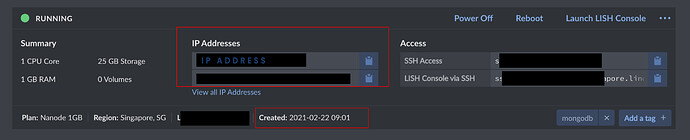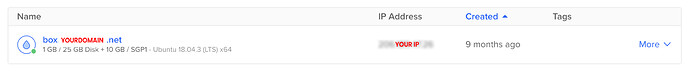Creating a new post by request.
There are WAY too many post asking about being blocked by Outlook / Hotmail / Microsoft.
The fact is,
- you are not alone.
- it may have nothing got to do with your host
- MOST LIKELY nothing got to do with UCEPROTECT blacklist SCAM
- your IP address had been used to send undesirable emails to them, by previous owner.
It’s not difficult to get unbanned from outlook, you just need to prove you are not a spammer, OR your IP is newly acquired and you were not the spammer.
In most cases, whatever you need to do below, is likely a standard process whenever you set up a new mail server or acquire a new IP address - as long as you are with a genuine and reputable host. ( not those that are hosted in a garage and offering 4GB ram at $3/month )
This is the standard reply from outlook/live/hotmail which will throw you off thinking this is the end.
You can request for unblock here - Sign in to your account
We have completed reviewing the IP(s) you submitted. The following table contains the results of our investigation.
Not qualified for mitigation
IP address
Our investigation has determined that the above IP(s) do not qualify for mitigation.Please ensure your emails comply with the Outlook.com policies, practices and guidelines found here: http://mail.live.com/mail/policies.aspx.
DON’T GIVE UP!
Send a reply. Only real spammers give up on the first try.
<< IP address >> is our own business and personal email server, with
controlled user creation access.This is a newly acquired IP address.
Security
This server is used solely for the purpose of mailserver, with ssh
access only granted to an administrator.Settings
The server is also configured with all the necessary records to ensure
only authenticated users connected to our secured smtp can send mails
from our domains.Please help us to unblock our IP
Outlook/live/hotmail standard replies.
They will send a few email templates as follow, just need to give them what they want.
My name is BLABLA and I work with the Outlook.com Deliverability Support Team.
Your IP (SOMEIP) was blocked by Outlook.com because Hotmail customers have reported email from this IP as unwanted. One possible explanation for this is the automatic forwarding of unfiltered inbound messages, including unwanted messages, to Sign in to Outlook addresses.
Please confirm that your emails comply with Hotmail’s technical standards. This information can be found athttps://postmaster.live.com/pm/postmaster.aspx.
OR
Since you have mentioned that the IP: (YOUR IP address) has been newly acquired we request you to provide the proof which shows the IP address that has been newly assigned to you along with the exact date of purchase.
The alternate way is we need a confirmation from your Host/ISP, an email stating about the IP address that was assigned and the date of purchase.
I hope that the information I provided you was helpful. You may also find additional information on common delivery questions at the Outlook.com Postmaster site found at postmaster.live.com.
OR
Thank you for your response, we are yet to receive the information from you.
We would be very happy to support you, if these IPs are been newly acquired, we request you to provide the proof (Invoice copy, Email trial) which has the IP address that has been newly assigned to you along with the date of purchase.
Now things will get easier.
Send them a
- A copy of the receipt stating when your VPS was purchased (started), together with the VPS Name + IP address. If IP is not in the receipt, take a screenshot of your web control panel or something.
- OR email your provider if the provider’s receipt and online panel are unable to provide the information you need.
Example of a linode screenshot which is sufficient.
Example of a Digitalocean screen shot
( you need to include your first month invoice, together with the screenshot )
Whatever host you use, you just need to get the necessary information from the hosting panel, or the support team, to prove you are the new owner of your shiny VPS + IP.
Your IP gets Unblocked within 24-48 hours.
You usually won’t have problem getting unblocked. My unblock rate is 100%.
Thank you for contacting Outlook.com Deliverability Support team.
We have conducted our investigation and applied the required mitigation for your IP: < IP address >. This process may take 24 - 48 hours to replicate completely throughout our system.
Thank you
Outlook.com Deliverability Support
Remember to keep the correspondence.
In one of my setup, the mitigation was accidentally reversed (probably when they were doing network maintenance) and my IP was blocked again. I was able to shorten the entire unblock process by just letting them know my IP was mitigated before.