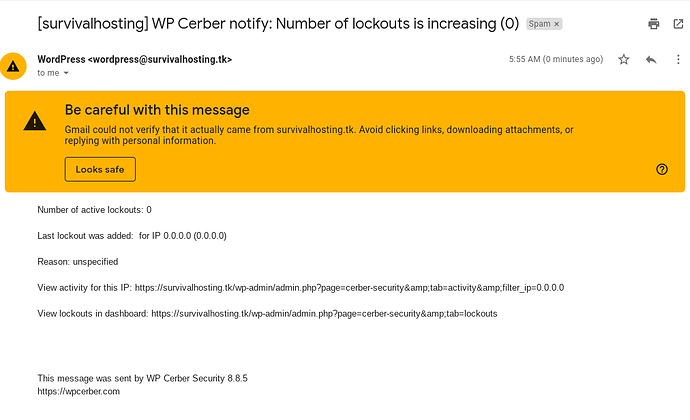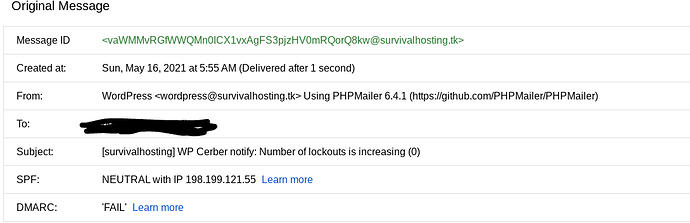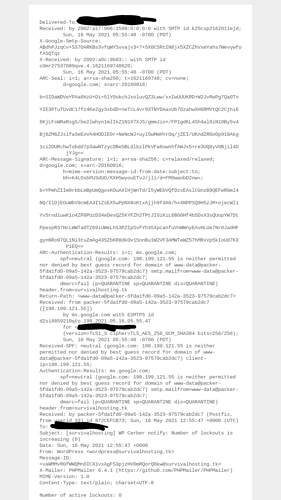Hello ive setup a website that manages its own email server but when it emails I get
Be careful with this message
Gmail could not verify that it actually came from survivalhosting.tk. Avoid clicking links, downloading attachments, or replying with personal information.
I dont know what to do
Is the sending server listed in the SPF record?
I don’t know how to do the SPF record with 2 email servers
If you are sending email from multiple servers, you will need to understand SPF. You likely should also set up the other server for DKIM.
Here is how to use SPF:
http://www.open-spf.org/SPF_Record_Syntax/
Here is an example of a very common SPF record:
v=spf1 a mx -all
It means that the server found at the IP address for the A record and the server found at the IP address for the MX record can send mail on behalf of the domain. Note some packages, such as WordPress and some forums, will send mail using the URL of the form (e.g., username@www.example.com or username@forum.example.com) so corresponding SPF records should be configured.
As a side note, a server that sends mail such as password confirmation, notification response, etc., is commonly referred to as a transactional mail server. This is different from what MiaB is doing because the transactional mail server typically cannot also receive mail.
Also note that if you set the other server up for DKIM, it must have its own DKIM key and associated DNS record.
there’s no SPF record option for the DNS
SPF uses TXT records.
oh so I can just put the spf txt record at the root?
You should put it for wherever you are sending domains as. If you are using @example.com, then you will want a record for that.
thanks for helping it works now
okay so I assumed that it was working but it’s not working again
Please post the authentication results header information from the email in the Gmail inbox (‘show original’ I think they call it).
Click the three vertical dots on upper right corner and there should be an option like ‘show original’ ‘view headers’ ‘raw message’ or something.
Scroll down to the authentication results header.
What is the sending server?
my website that is on it’s a record
This is on a share web hosting, VPS with Ubuntu server, something else?
it’s on its own VPS using PHP webmailer