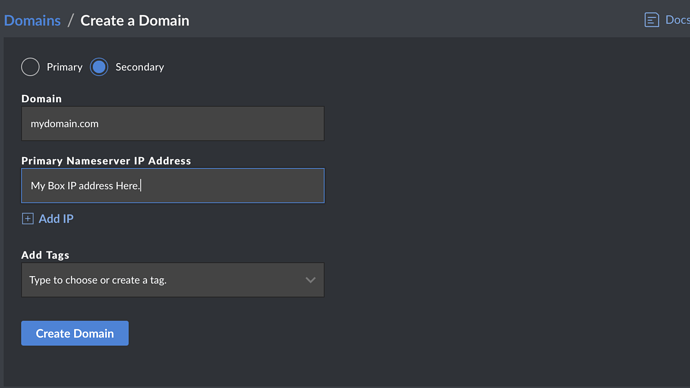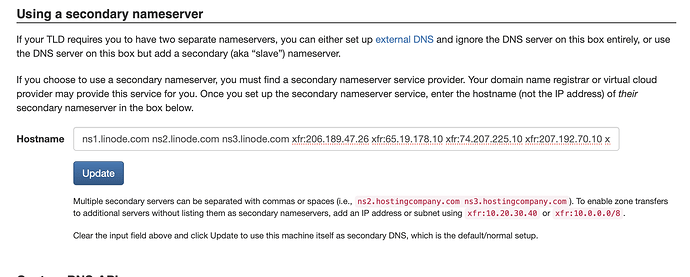Just realise Linode can be used as a secondary DNS and it’s very easy.
-
Go to Linode.com and create account / login.
-
Go to Domains → Create a Domain → Then check on the Secondary radio box
-
Click Create Domain.
-
Go to your MIAB admin panel → Custom DNS.
-
enter the following under secondary nameserver field (as screen shot)
Copy and paste the following
ns1.linode.com ns2.linode.com ns3.linode.com xfr:206.189.47.26 xfr:65.19.178.10 xfr:74.207.225.10 xfr:207.192.70.10 xfr:109.74.194.10 xfr:2600:3c00::a xfr:2600:3c01::a xfr:2600:3c02::a xfr:2600:3c03::a xfr:2a01:7e00::a
These IPs can be found on linode website
The xfer: lines are to allow linode to import your records.
Now you can go to any terminal and type nslookup -type=ns mydomain.tld and viola~ a forever secondary nameserver at your service ![]()
Remember to update your registrar with your secondary ns server.
Edit:
To check whether linode did copy the records, you can try the following command in your terminal
dig @ns1.linode.com mydomain.com MX
The @ is to query the linode DNS server. You can swap MX for NS, CNAME, A etc to see those records. To check DMARC record for example
dig @ns1.linode.com _dmarc.box.mydomain.com TXT
If you want to verify whether the secondary DNS server is indeed working, create a script checkdns.sh with the following.
#!/bin/sh
# Author : Christophe Casalegno
# Email : brain@christophe-casalegno.com
# Twitter : @Brain0verride
#
# Usage : ./checkdns.sh domaintotest.com firstdnserver secondnsserver
# Example : ./checkdns.sh mydomain.com ns1.box.mydomain.com ns1.linode.com
ns1="$2"
ns2="$3"
serial='grep SOA |cut -d " " -f7'
domain=$1
a=`host -t SOA $domain $ns1 |grep SOA |cut -d " " -f7`
b=`host -t SOA $domain $ns2 |grep SOA |cut -d " " -f7`
if [ $a = $b ]
then
echo "$domain : synchro ok"
echo "$ns1 serial : $a"
echo "$ns2 serial : $b"
else
echo "$domain : Error"
echo "$ns1 serial : $a"
echo "$ns2 serial : $b"
fi
Then issue the following 2 commands.
chmod +x checkdns.sh
To check.
./checkdns.sh mydomain.com ns1.box.mydomain.com ns1.linode.com
Sample Outcome
box.mydomain.com : synchro ok
ns1.box.mydomain.com serial : 2021320205
ns1.linode.com serial : 2021320205
If both the serial number generated is the same, then your DNS records are synchronized.