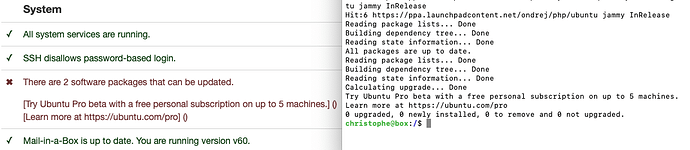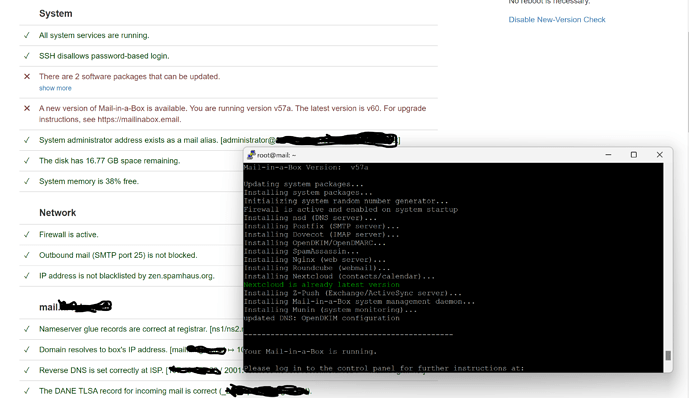Version 60 is the first release for Ubuntu 22.04. This post will collect notes about upgrading, and you are welcome to reply with your experience and tips for others.
You don’t have to be the first to upgrade. Bugs will probably be reported as more people try out this version, so you may want to wait to see people’s experiences in the replies before diving in.
Before upgrading, you must first upgrade your existing Ubuntu 18.04 box to Mail-in-a-Box v0.51 or later, if you haven’t already done so. That may not be possible after Ubuntu 18.04 reaches its end of life in April 2023, so please complete the upgrade of your existing box well before then. (If you are not using Nextcloud’s contacts or calendar, you can migrate to the latest version of Mail-in-a-Box from any previous version.)
Make sure your backups are up to date before attempting an upgrade, consider backing up your backup, keep your old server alive until you are really sure you don’t need it anymore, and backup to a different location when you set up your new box so that you don’t mangle old backups.
The only supported upgrade path is to create a new box running Ubuntu 22.04 and then migrate your user data from your old box to your new box. See the maintenance guide’s explanation on moving to a new box for tips. In-place upgrades have not been tested. You should keep your IP address and assign it to your new box if at all possible since your IP address is linked to your reputation in other people’s spam filters.
When installing Mail-in-a-Box on machines running Ubuntu 18.04, version 57a will be installed. It is the last version supporting Ubuntu 18.04. The version to install is automatically selected based on the version of Ubuntu on the machine.
No major features of Mail-in-a-Box have changed in this release, although some minor fixes were made. With the newer version of Ubuntu the following software packages we use are updated:
- dovecot is upgraded to 2.3.16
- postfix is upgraded to 3.6.4
- spampd is upgraded to 2.53 (alleviating a mail delivery rate limiting bug).
- Nextcloud is upgraded to 23.0.4.
- Roundcube is upgraded to 1.6.0.
See the CHANGELOG for further details.
I may update this post with more or better information, so re-read this for changes before you begin.
Thanks to everyone that contributed at https://github.com/mail-in-a-box/mailinabox/pull/2083!