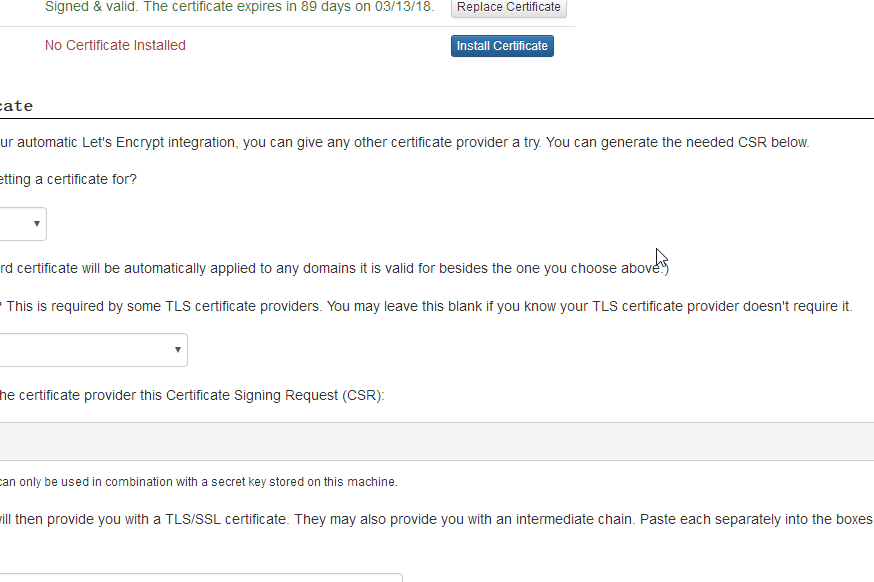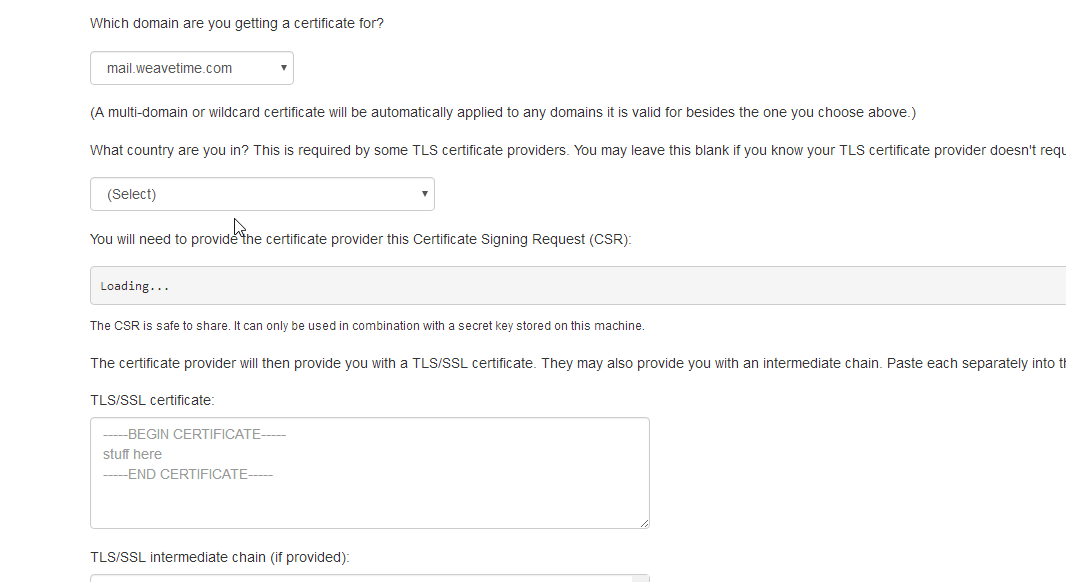Hello everyone,
I re-ran setup, rebooted the box and checked the status page, and all is green. But when I go to System -> TLS Certificates, trying to install a commercial SSL instead of using Let’s Encrypt, I see Replace Certificate under Actions. If I click Replace Certificate I get error “Something went wrong, sorry”, and the same error pops up if I go to underneath Install certificate and choose the Country.
Please shed a light if you happen to know the solution.
P.S. I have a site with the same domain name with the mailinabox but hosted on another server, and I setup custom DNS A record for the site. If I want to add SSL for the site, should I install the SSL on another server?
Thanks for your time.
Stone