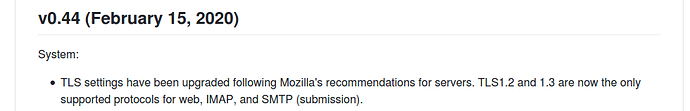Having issues with TLS connection from external system since I have updated the MiaB from 0.40 to 0.51, I try the test tls py, but it seems not working:
python3 tests/tls.py
Usage: python3 tls.py [–proxy ssh_host] hostname
python3 tests/tls.py =host=
PORT 25Traceback (most recent call last):
File “tests/tls.py”, line 152, in
sslyze([“–starttls=smtp”], 25, MOZILLA_CIPHERS_OLD)
File “tests/tls.py”, line 91, in sslyze
out = subprocess.check_output([SSLYZE] + common_opts + opts + [connection_string])
File “/usr/lib/python3.6/subprocess.py”, line 356, in check_output
**kwargs).stdout
File “/usr/lib/python3.6/subprocess.py”, line 423, in run
with Popen(*popenargs, **kwargs) as process:
File “/usr/lib/python3.6/subprocess.py”, line 729, in init
restore_signals, start_new_session)
File “/usr/lib/python3.6/subprocess.py”, line 1364, in _execute_child
raise child_exception_type(errno_num, err_msg, err_filename)
FileNotFoundError: [Errno 2] No such file or directory: ‘sslyze-0_11-linux64/sslyze/sslyze.py’: ‘sslyze-0_11-linux64/sslyze/sslyze.py’