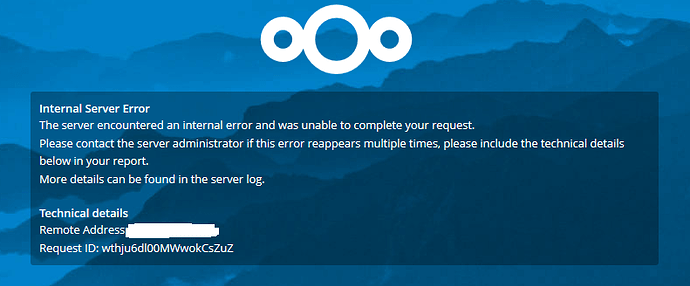Hi,
I’m really unsure what has happened. I am unable to login to the admin section of Nextcloud.
I ran the admin script a while back and I ran it again a couple of days ago, in the hope that perhaps I lost Nextcloud admin access due of the last MiaB update. Running the script again doesn’t seem to help.
Firstly, I am running the smallest DO (digital ocean) Ubuntu 14.04 box available, it is currently: Ubuntu 14.04.5 LTS (GNU/Linux 3.13.0-156-generic x86_64).
I can see the Admin option in Nextcloud as you can see:
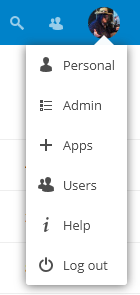
So here is the message I get when I try to access the admin section:
I couldn’t see anything in /var/log/.
I installed the command line Dropbox app and then made a copy of the whole /home/user-data/ folder.
Once that backup completes, I was thinking of reinstalling MiaB, although I’m not sure what to do.
I think my current options are:
- Somehow resolve this issue without a reinstall (maybe someone here will have some good advice on this)
- Reinstall MiaB and then migrate my backups back in (I’m a little worried something will go wrong here)
- Install a different mail server (mainly because I want to have more of a cloud solution* and also calendar in webmail**)
* I know MiaB comes with Nextcloud, but it seems it is best to keep MiaB untouched and then use a different server for your cloud solution - it could still be Nextcloud … just on a different server. Is it possible to link them in such a way that end users (read: my parents) won’t notice too much?
** I tried installing the offerel/caldavzap plugin into Rouncube and also the kolab ones. No luck.
I could try installing horde webmail as it does look like it integrates calendar nicely, but it does look complicated.
I might be best served by iRedmail although I’m not sure how to migrate mail and Nextcloud files across to that platform.
Does anyone have any ideas on getting Nextcloud Admin back up or migrating MiaB mail to a new system?
Thank you,
Chris