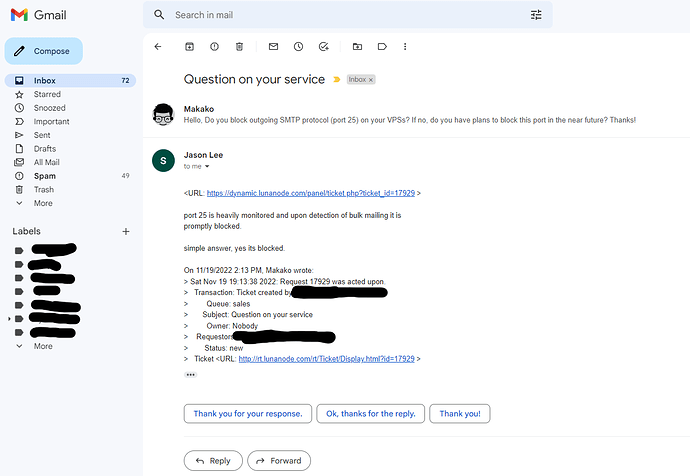Thanks everyone for your input and conversation. I really appreciate it. However, to get out of doubts, here is the email I received from DO regarding my request on unblocking SMTP. Pretty much, I need to find another VPS service. Is outrageous how these companies are making it harder to have our privacy intact.
" We understand you have concerns regarding SMTP restrictions in place on your account. DigitalOcean is not a dedicated email host and stopping spam is a constant fight. Due to this, restrictions have been imposed on all accounts.
We would also like to provide some additional background on this issue. Since IP addresses in cloud environments get used and released back to available pools very frequently, they are considered dynamic and untrustworthy. For example, you’re currently assigned an IP address and you’re a responsible mail user. You follow all best practices for mail and never send spam or unsolicited mail. Later, when you no longer need that Droplet, you destroy it and the IP address is free to be assigned to another DigitalOcean user. That user takes the opportunity to send out a large volume of spam before our Security team takes action on the offending account.
Mail providers like Gmail, Microsoft, and others cannot determine if email coming from an IP is legitimate or not until it gains a poor reputation. By that time, the damage had already been done. It’s safer to just block all mail coming from platforms, like Internet Service Providers and Cloud hosting environments, where IP addresses are dynamically assigned and inherently risky.
While this does reduce avenues that spammers have available to them, it also impacts legitimate users. Our Abuse Operations team is working with SBLs to get the IPs delisted. Due to this, we are restricting SMTP traffic across the DigitalOcean platform. This means that we are unable to remove the SMTP restriction that is placed on your account.
We understand that your workflow may have email needs. As a solution to this restriction, we have partnered with SendGrid to offer all our customers a better solution where you would not need to worry about IP reputation and blacklisting. You can read more about this in our article here. Through SendGrid, you will be able to send 100 free emails per day and if your requirement is beyond the free tier, feel free to reach out to SendGrid support to opt for a better plan to meet your requirement.
We’re always happy to help if you have additional questions, so please don’t hesitate to reach out.
----
This is an automated response to help speed up service by getting all the information we need to help you. You must reply to this email for further assistance.
DigitalOcean Support Team
"