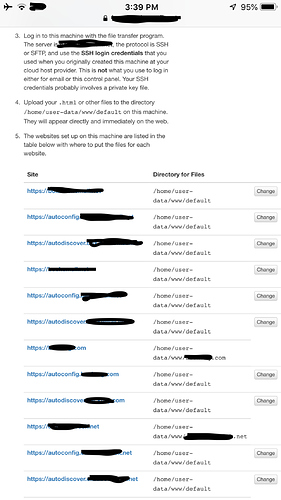Where are MIAB created nginx config files that contain the path to website setup under the Web tab in Admin section when you have selected a folder other than /home/user-data/www/default to something else as I would like to move the folder for that website to another location?
Make the folder change in the Web section of the admin page. Any changes you make to Nginx.conf will be overwritten.
There is no Change button after setting the folder for a website address the first time from the default, thus my question about how/where to make further changes. See attached screenshot.
Why do you need to ‘move that folder’?
I have done some testing, and it appears that you have one choice only. That choice is to use /home/user-data/www/sub.domain.tld as in the associated domain name. If you require more flexibility than that then you need to host your websites on a different server.
Mail-in-a-Box was designed for a specific audience. That audience does not include the hosting of web pages beyond a simple static page. If your web hosting requirements are greater than you need a different solution for web hosting.
Thanks, I understand, just hosting simple HTML pages, nothing more. Just wanted to move to another folder and wondered where the settings were located. I understand what the web server function on MIAB box is about, not wanting anything more than basic hosting for a couple of static page websites. Consider this issue closed from my end.
For this project moving to another folder is simply not practical. I have hesitated to answer your actual question because if you make changes to the actual location those changes will be overwritten daily as a part of MiaB’s daily maintanance. So due to this it is not advisable at all to make any changes at that location which is /etc/nginx/conf.d/local.conf