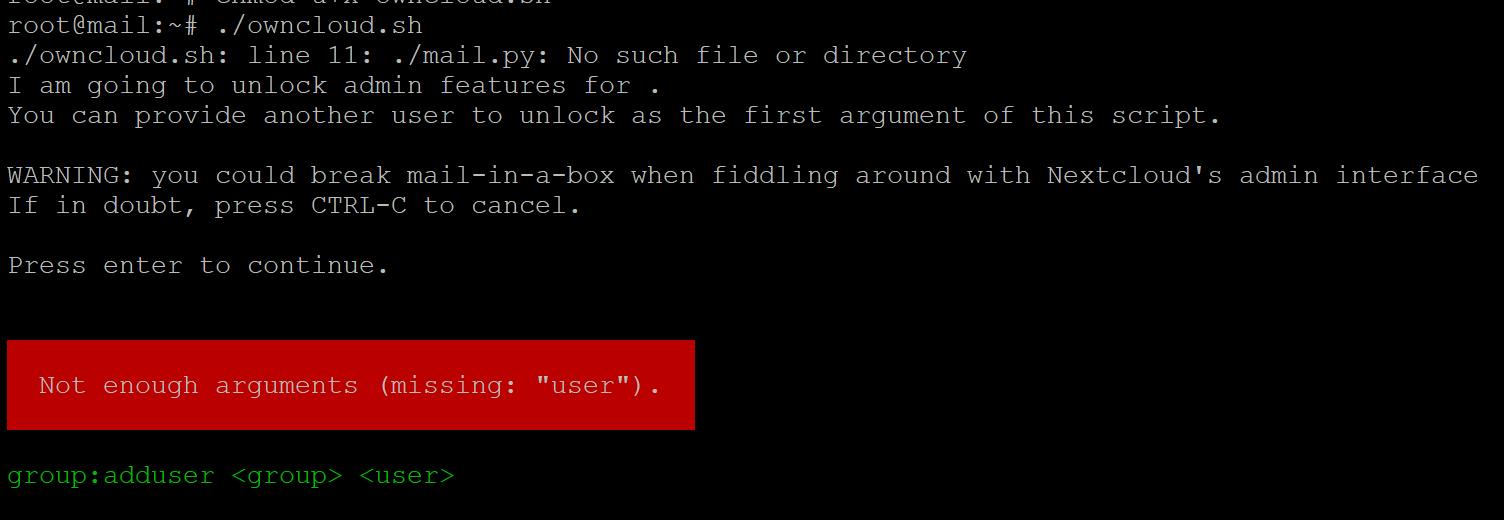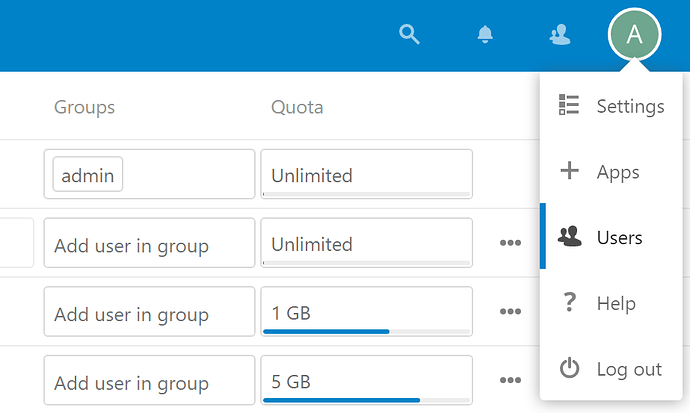Hello,
I’ve been reading the NextCloud documentation.
How do I access the NextCloud Administration UI to setup Disk Quotas.
Does “Mail-in-a-box” come with a “slimmed down” version of Next Cloud - thus not including the web UI? Can I install it somehow?
https://docs.nextcloud.com/server/13.0.0/admin_manual/configuration_user/user_configuration.html
There is a web UI at box.example.com/cloud. I don’t use NextCloud, so I don’t know if it has all of the features you are looking for.
alento
3
You have to activate the admin user. Search this forum for ‘Unlock OwnCloud Admin’ or something similar and you will find instructions.
Yes, sort of. Only the calendar and contact plug-ins are active. See my previous comment.
I found the following
Unlock ownCloud Admin
I receive the following error after running the script:
Not enough arguments (missing: “user”).
group:adduser
alento
5
I have no idea what you ran, as that is not the proper name for the script that you need to run.
It is located at /root/mailinabox/tools/owncloud-unlockadmin.sh
that’s the exact script i ran and received the same error in the screenshot
i was able to run the script correctly.
the second argument is the email address
how do I access the administration now?
Thanks for the help @alento.
I was able to figure the rest out on my own.
the correct way to run the script is:
owncloud-unlockadmin.sh user@email
replacing the user@email with the email address of the user wishing to be granted administration access.
access to the “disk quota” can be found by click on the User icon followed by Users