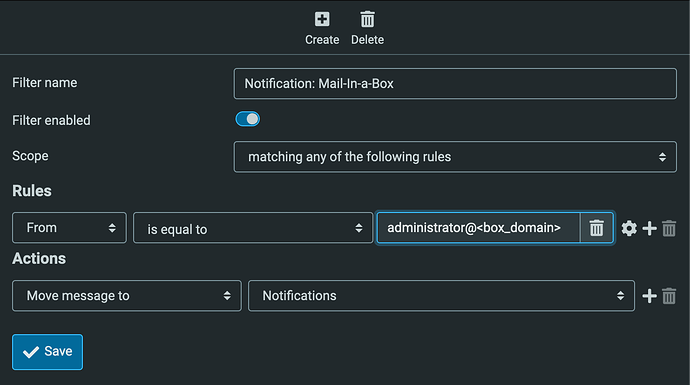I prefer using external dns and keep getting emails telling me how there are errors in my configuration even though I’m fine with how I set it up. Is it possible to disable receiving an email for this?
The status email only reports things that have changed since the previous status email. So once you get everything settled down, you won’t get an email that those things aren’t matching the MIAB spec.
I have had miab for about a month and get them pretty much every day, it’s getting annoying as it’s the only thing filling up my mail inbox. That’s why I’m interested in disabling it
Again, the status email isn’t sent unless something actually changes. This probably points to a problem with your external DNS setup.
For example, I use external DNS and this is what my status checks looks like:
The nameservers set on this domain at your domain name registrar should be ns1.box.domain.com; puck.nether.net. They are currently ns1.myactualDNSprovider.com; ns2.myactualDNSprovider.com; ns3.myactualDNSprovider.com. If you are using External DNS, this may be OK.
I haven’t had a status check email specific to that domain for probably 2 years. I get the standard emails about package updates and what have you, but if you’re consistently getting emails where your nameservers are changing, something is probably misconfigured somewhere.
I never said it’s my nameservers, it’s mostly cloudflares IP address changing and triggers the email to send. My setup is fine so nothing is misconfigured
I would love to get an answer on how to disable it (or move it to a special folder though i don’t know if i will need to make some kind of filter on all my devices)
OK, so you’ve pretty much described exactly why you WANT those emails.
You could modify the daily tasks script, but those changes will be overwritten when the box updates. It’s probably better to fix the actual problem.
Like I said there is no problem, Cloudflare is proxying my www and root domains and the ip address there sometimes changes. Those 2 subdomains are used by my site and I don’t wanna let the mailbox handle dns.
I’m gonna try making a filter in Roundcube to put everything in a folder so it does not clutter my inbox, which should hopefully “resolve” this kinda
@alento occasionally offers a solution of making a custom DNS entry for the record, but I’m not sure how to use that to resolve this, just because I haven’t messed with it.
Hrm. Now I’ve very curious about how your set up actually works. I would have thought you would have run into some issues with proxying your SMTP (or IMAP for that matter) traffic.
I don’t proxy the smtp or imap cause Cloudflare only allows proxying for http protocols. The “box”, “autoconfig” blah blah subdomains are unproxied and just go to the box. www and root are used by my webserver running elsewhere which gets proxied by Cloudflare.
Now miab was seeing as an issue and kept sending me emails every time Cloudflare changed ips for the proxied domains which filled up my inbox.
Now a bit ago I thought of using filters to drop those messages to its own folder where it won’t fill up my inbox all the time (at least I hope it will work like that)
You’ve never really said what was complaining on the status checks, just that they were complaining. Maybe if you actually reported what the status checks were saying was in error, that would be useful information for helping you out here.
Again, you can certainly choose to just ignore it, but it’s usually better to actually address it properly rather than just say “I’ll just pretend this thing telling me there’s a problem is not actually a problem.”
There are certain status checks that can be noisy without there being anything wrong with the install depending on specific setups. For example, we had some longstanding github issues and topics regarding the glue record check which flip-flopped for some people for a long time without there being anything wrong with the setup.
In these cases, moving the status check to a folder does not seem unreasonable. A simple sieve filter for this can be configured via roundcube and looks like this:
This topic was automatically closed 40 days after the last reply. New replies are no longer allowed.