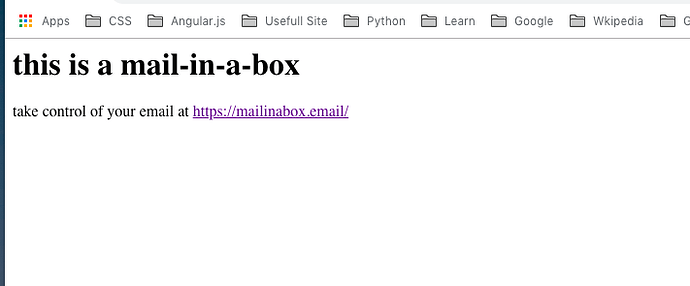Hello,
I have installed mail-in-a-box to my email server if entered my domain URL it is redirecting mail direct page.
example
https://my-domain-name.tld it is redirecting to https://mail.my-doamin-name.tld/
Show showing index page.
how can I change and add my custom page as the index page?
Thanks in advance.
Kishore
You can find the index.html here:
“/home/user-data/www/default/index.html”
if you want anything more than a basic static site I would host elsewhere and use a DNS entry to point to that.
1 Like
Thank you, it is WordPress website hosted in AWS EC2.
need to point WordPress page.
In that case go to the Custom DNS tab from the admin page and create A records and CNAME records you need for your site. You web server will take it from there with Vhost entries and any URL rewrites required.
Hi
Correct path is /mail/www/default/index.html
Is that something with new installs? Because mine are located at /home/user-data/www/ directory.