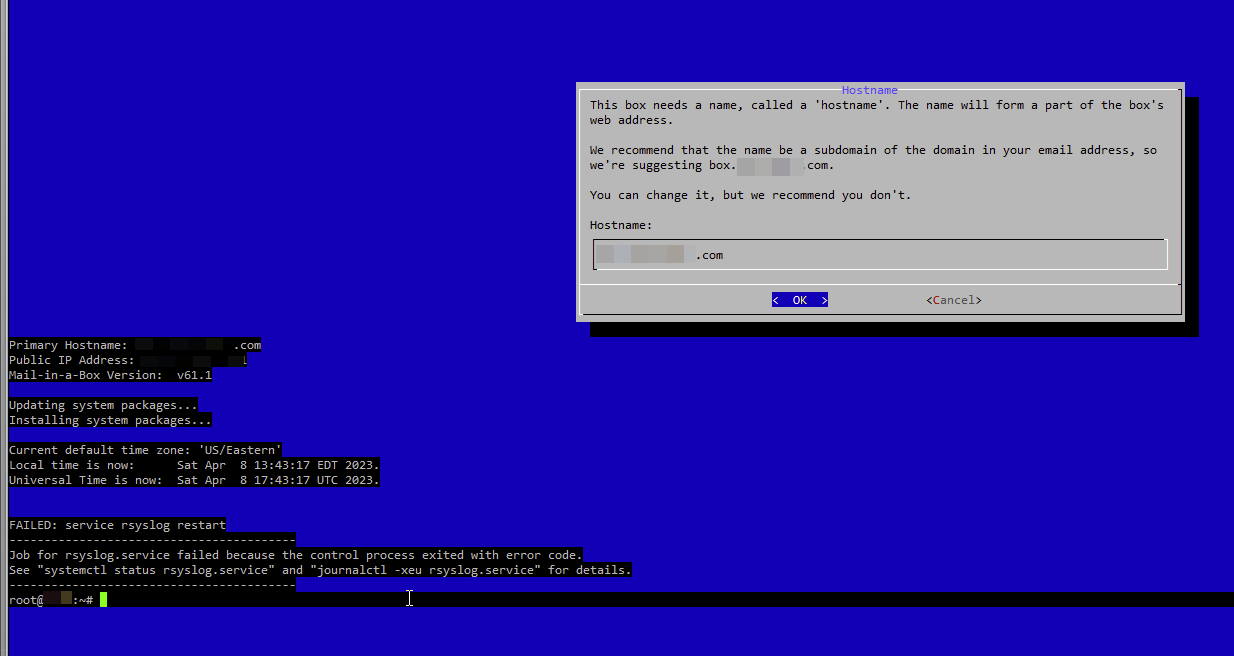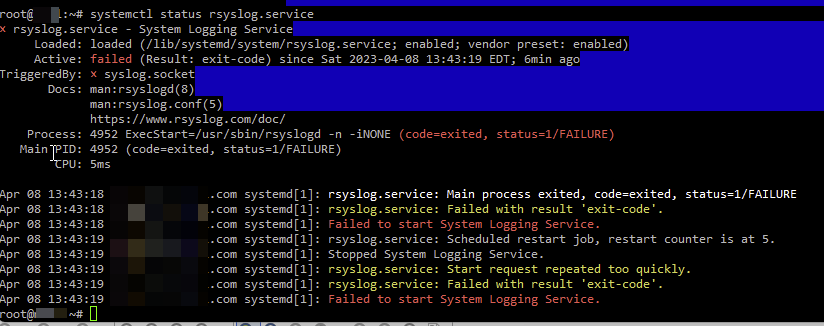Has anyone installed MIAB v61.1 on a RackNerd VPS?
I get the following error:
If I run the script a second time, I get the following:
Updating system packages...
Installing system packages...
Initializing system random number generator...
Creating SSH key for backup…
Firewall is active and enabled on system startup
Synchronizing state of fail2ban.service with SysV service script with /lib/systemd/systemd-sysv-install.
Executing: /lib/systemd/systemd-sysv-install enable fail2ban
Created symlink /etc/systemd/system/multi-user.target.wants/fail2ban.service → /lib/systemd/system/fail2ban.service.
Creating initial SSL certificate and perfect forward secrecy Diffie-Hellman parameters...
Generating DH parameters, 2048 bit long safe prime
.......................................................................................................................+....+.........................................................................................................+.......................................................................................................................+...............................................................................................................................................................................+.............................................................................................................................................................................+...+......................................+................................+................................................+....................................+......................................................................................................................................................................................................................................................................................................................................+.....................................++*++*++*++*++*++*++*++*++*++*++*++*++*++*++*++*++*++*++*++*++*++*++*++*++*++*++*++*++*++*++*++*++*++*++*++*++*++*++*++*++*++*++*++*++*++*++*++*++*++*++*++*++*++*++*++*++*++*++*++*++*++*++*++*
Installing nsd (DNS server)...
Generating DNSSEC signing keys...
Installing Postfix (SMTP server)...
Installing Dovecot (IMAP server)...
Creating new user database: /home/user-data/mail/users.sqlite
Installing OpenDKIM/OpenDMARC...
Installing SpamAssassin...
Installing Nginx (web server)...
FAILED: apt-get -y -o Dpkg::Options::=--force-confdef -o Dpkg::Options::=--force-confnew install nginx php8.0-cli php8.0-fpm idn2
-----------------------------------------
Reading package lists...
Building dependency tree...
Reading state information...
The following additional packages will be installed:
libnginx-mod-http-geoip2 libnginx-mod-http-image-filter
libnginx-mod-http-xslt-filter libnginx-mod-mail libnginx-mod-stream
libnginx-mod-stream-geoip2 nginx-common nginx-core php-common php8.0-common
php8.0-opcache php8.0-readline
Suggested packages:
fcgiwrap nginx-doc php-pear
The following NEW packages will be installed:
idn2 libnginx-mod-http-geoip2 libnginx-mod-http-image-filter
libnginx-mod-http-xslt-filter libnginx-mod-mail libnginx-mod-stream
libnginx-mod-stream-geoip2 nginx nginx-common nginx-core php-common
php8.0-cli php8.0-common php8.0-fpm php8.0-opcache php8.0-readline
0 upgraded, 16 newly installed, 0 to remove and 7 not upgraded.
Need to get 5,240 kB of archives.
After this operation, 22.4 MB of additional disk space will be used.
Get:1 http://us.archive.ubuntu.com/ubuntu jammy-updates/main amd64 nginx-common all 1.18.0-6ubuntu14.3 [40.0 kB]
Get:2 http://us.archive.ubuntu.com/ubuntu jammy-updates/main amd64 libnginx-mod-http-geoip2 amd64 1.18.0-6ubuntu14.3 [11.9 kB]
Get:3 http://us.archive.ubuntu.com/ubuntu jammy-updates/main amd64 libnginx-mod-http-image-filter amd64 1.18.0-6ubuntu14.3 [15.4 kB]
Get:4 http://us.archive.ubuntu.com/ubuntu jammy-updates/main amd64 libnginx-mod-http-xslt-filter amd64 1.18.0-6ubuntu14.3 [13.7 kB]
Get:5 http://us.archive.ubuntu.com/ubuntu jammy-updates/main amd64 libnginx-mod-mail amd64 1.18.0-6ubuntu14.3 [45.7 kB]
Get:6 http://us.archive.ubuntu.com/ubuntu jammy-updates/main amd64 libnginx-mod-stream amd64 1.18.0-6ubuntu14.3 [72.8 kB]
Get:7 http://us.archive.ubuntu.com/ubuntu jammy-updates/main amd64 libnginx-mod-stream-geoip2 amd64 1.18.0-6ubuntu14.3 [10.1 kB]
Get:8 http://us.archive.ubuntu.com/ubuntu jammy-updates/main amd64 nginx-core amd64 1.18.0-6ubuntu14.3 [482 kB]
Get:9 http://us.archive.ubuntu.com/ubuntu jammy-updates/main amd64 nginx amd64 1.18.0-6ubuntu14.3 [3,882 B]
Get:10 http://us.archive.ubuntu.com/ubuntu jammy/universe amd64 idn2 amd64 2.3.2-2build1 [21.3 kB]
Get:11 https://ppa.launchpadcontent.net/ondrej/php/ubuntu jammy/main amd64 php-common all 2:93+ubuntu22.04.1+deb.sury.org+2 [16.6 kB]
Get:12 https://ppa.launchpadcontent.net/ondrej/php/ubuntu jammy/main amd64 php8.0-common amd64 1:8.0.28-1+ubuntu22.04.1+deb.sury.org+1 [712 kB]
Get:13 https://ppa.launchpadcontent.net/ondrej/php/ubuntu jammy/main amd64 php8.0-opcache amd64 1:8.0.28-1+ubuntu22.04.1+deb.sury.org+1 [506 kB]
Get:14 https://ppa.launchpadcontent.net/ondrej/php/ubuntu jammy/main amd64 php8.0-readline amd64 1:8.0.28-1+ubuntu22.04.1+deb.sury.org+1 [13.4 kB]
Get:15 https://ppa.launchpadcontent.net/ondrej/php/ubuntu jammy/main amd64 php8.0-cli amd64 1:8.0.28-1+ubuntu22.04.1+deb.sury.org+1 [1,634 kB]
Get:16 https://ppa.launchpadcontent.net/ondrej/php/ubuntu jammy/main amd64 php8.0-fpm amd64 1:8.0.28-1+ubuntu22.04.1+deb.sury.org+1 [1,640 kB]
Preconfiguring packages ...
Fetched 5,240 kB in 4s (1,344 kB/s)
Selecting previously unselected package nginx-common.
(Reading database ... 83832 files and directories currently installed.)
Preparing to unpack .../00-nginx-common_1.18.0-6ubuntu14.3_all.deb ...
Unpacking nginx-common (1.18.0-6ubuntu14.3) ...
Selecting previously unselected package libnginx-mod-http-geoip2.
Preparing to unpack .../01-libnginx-mod-http-geoip2_1.18.0-6ubuntu14.3_amd64.deb ...
Unpacking libnginx-mod-http-geoip2 (1.18.0-6ubuntu14.3) ...
Selecting previously unselected package libnginx-mod-http-image-filter.
Preparing to unpack .../02-libnginx-mod-http-image-filter_1.18.0-6ubuntu14.3_amd64.deb ...
Unpacking libnginx-mod-http-image-filter (1.18.0-6ubuntu14.3) ...
Selecting previously unselected package libnginx-mod-http-xslt-filter.
Preparing to unpack .../03-libnginx-mod-http-xslt-filter_1.18.0-6ubuntu14.3_amd64.deb ...
Unpacking libnginx-mod-http-xslt-filter (1.18.0-6ubuntu14.3) ...
Selecting previously unselected package libnginx-mod-mail.
Preparing to unpack .../04-libnginx-mod-mail_1.18.0-6ubuntu14.3_amd64.deb ...
Unpacking libnginx-mod-mail (1.18.0-6ubuntu14.3) ...
Selecting previously unselected package libnginx-mod-stream.
Preparing to unpack .../05-libnginx-mod-stream_1.18.0-6ubuntu14.3_amd64.deb ...
Unpacking libnginx-mod-stream (1.18.0-6ubuntu14.3) ...
Selecting previously unselected package libnginx-mod-stream-geoip2.
Preparing to unpack .../06-libnginx-mod-stream-geoip2_1.18.0-6ubuntu14.3_amd64.deb ...
Unpacking libnginx-mod-stream-geoip2 (1.18.0-6ubuntu14.3) ...
Selecting previously unselected package nginx-core.
Preparing to unpack .../07-nginx-core_1.18.0-6ubuntu14.3_amd64.deb ...
Unpacking nginx-core (1.18.0-6ubuntu14.3) ...
Selecting previously unselected package nginx.
Preparing to unpack .../08-nginx_1.18.0-6ubuntu14.3_amd64.deb ...
Unpacking nginx (1.18.0-6ubuntu14.3) ...
Selecting previously unselected package php-common.
Preparing to unpack .../09-php-common_2%3a93+ubuntu22.04.1+deb.sury.org+2_all.deb ...
Unpacking php-common (2:93+ubuntu22.04.1+deb.sury.org+2) ...
Selecting previously unselected package php8.0-common.
Preparing to unpack .../10-php8.0-common_1%3a8.0.28-1+ubuntu22.04.1+deb.sury.org+1_amd64.deb ...
Unpacking php8.0-common (1:8.0.28-1+ubuntu22.04.1+deb.sury.org+1) ...
Selecting previously unselected package php8.0-opcache.
Preparing to unpack .../11-php8.0-opcache_1%3a8.0.28-1+ubuntu22.04.1+deb.sury.org+1_amd64.deb ...
Unpacking php8.0-opcache (1:8.0.28-1+ubuntu22.04.1+deb.sury.org+1) ...
Selecting previously unselected package php8.0-readline.
Preparing to unpack .../12-php8.0-readline_1%3a8.0.28-1+ubuntu22.04.1+deb.sury.org+1_amd64.deb ...
Unpacking php8.0-readline (1:8.0.28-1+ubuntu22.04.1+deb.sury.org+1) ...
Selecting previously unselected package php8.0-cli.
Preparing to unpack .../13-php8.0-cli_1%3a8.0.28-1+ubuntu22.04.1+deb.sury.org+1_amd64.deb ...
Unpacking php8.0-cli (1:8.0.28-1+ubuntu22.04.1+deb.sury.org+1) ...
Selecting previously unselected package php8.0-fpm.
Preparing to unpack .../14-php8.0-fpm_1%3a8.0.28-1+ubuntu22.04.1+deb.sury.org+1_amd64.deb ...
Unpacking php8.0-fpm (1:8.0.28-1+ubuntu22.04.1+deb.sury.org+1) ...
Selecting previously unselected package idn2.
Preparing to unpack .../15-idn2_2.3.2-2build1_amd64.deb ...
Unpacking idn2 (2.3.2-2build1) ...
Setting up idn2 (2.3.2-2build1) ...
Setting up php-common (2:93+ubuntu22.04.1+deb.sury.org+2) ...
Created symlink /etc/systemd/system/timers.target.wants/phpsessionclean.timer → /lib/systemd/system/phpsessionclean.timer.
Setting up nginx-common (1.18.0-6ubuntu14.3) ...
chown: invalid group: ‘root:adm’
dpkg: error processing package nginx-common (--configure):
installed nginx-common package post-installation script subprocess returned error exit status 1
dpkg: dependency problems prevent configuration of libnginx-mod-http-xslt-filter:
libnginx-mod-http-xslt-filter depends on nginx-common (= 1.18.0-6ubuntu14.3); however:
Package nginx-common is not configured yet.
dpkg: error processing package libnginx-mod-http-xslt-filter (--configure):
dependency problems - leaving unconfigured
Setting up php8.0-common (1:8.0.28-1+ubuntu22.04.1+deb.sury.org+1) ...
No apport report written because the error message indicates its a followup error from a previous failure.
Creating config file /etc/php/8.0/mods-available/calendar.ini with new version
Creating config file /etc/php/8.0/mods-available/ctype.ini with new version
Creating config file /etc/php/8.0/mods-available/exif.ini with new version
Creating config file /etc/php/8.0/mods-available/fileinfo.ini with new version
Creating config file /etc/php/8.0/mods-available/ffi.ini with new version
Creating config file /etc/php/8.0/mods-available/ftp.ini with new version
Creating config file /etc/php/8.0/mods-available/gettext.ini with new version
Creating config file /etc/php/8.0/mods-available/iconv.ini with new version
Creating config file /etc/php/8.0/mods-available/pdo.ini with new version
Creating config file /etc/php/8.0/mods-available/phar.ini with new version
Creating config file /etc/php/8.0/mods-available/posix.ini with new version
Creating config file /etc/php/8.0/mods-available/shmop.ini with new version
Creating config file /etc/php/8.0/mods-available/sockets.ini with new version
Creating config file /etc/php/8.0/mods-available/sysvmsg.ini with new version
Creating config file /etc/php/8.0/mods-available/sysvsem.ini with new version
Creating config file /etc/php/8.0/mods-available/sysvshm.ini with new version
Creating config file /etc/php/8.0/mods-available/tokenizer.ini with new version
dpkg: dependency problems prevent configuration of libnginx-mod-http-geoip2:
libnginx-mod-http-geoip2 depends on nginx-common (= 1.18.0-6ubuntu14.3); however:
Package nginx-common is not configured yet.
dpkg: error processing package libnginx-mod-http-geoip2 (--configure):
dependency problems - leaving unconfigured
dpkg: dependency problems prevent configuration of libnginx-mod-stream-geoip2:No apport report written because the error message indicates its a followup error from a previous failure.
libnginx-mod-stream-geoip2 depends on nginx-common (= 1.18.0-6ubuntu14.3); however:
Package nginx-common is not configured yet.
dpkg: error processing package libnginx-mod-stream-geoip2 (--configure):
dependency problems - leaving unconfigured
dpkg: dependency problems prevent configuration of nginx-core:No apport report written because MaxReports is reached already
nginx-core depends on libnginx-mod-http-xslt-filter (= 1.18.0-6ubuntu14.3); however:
Package libnginx-mod-http-xslt-filter is not configured yet.
nginx-core depends on libnginx-mod-http-geoip2 (= 1.18.0-6ubuntu14.3); however:
Package libnginx-mod-http-geoip2 is not configured yet.
nginx-core depends on libnginx-mod-stream-geoip2 (= 1.18.0-6ubuntu14.3); however:
Package libnginx-mod-stream-geoip2 is not configured yet.
nginx-core depends on nginx-common (= 1.18.0-6ubuntu14.3); however:
Package nginx-common is not configured yet.
dpkg: error processing package nginx-core (--configure):
dependency problems - leaving unconfigured
dpkg: dependency problems prevent configuration of libnginx-mod-mail:No apport report written because MaxReports is reached already
libnginx-mod-mail depends on nginx-common (= 1.18.0-6ubuntu14.3); however:
Package nginx-common is not configured yet.
dpkg: error processing package libnginx-mod-mail (--configure):
dependency problems - leaving unconfigured
dpkg: dependency problems prevent configuration of nginx:No apport report written because MaxReports is reached already
nginx depends on nginx-core (<< 1.18.0-6ubuntu14.3.1~) | nginx-full (<< 1.18.0-6ubuntu14.3.1~) | nginx-light (<< 1.18.0-6ubuntu14.3.1~) | nginx-extras (<< 1.18.0-6ubuntu14.3.1~); however:
Package nginx-core is not configured yet.
Package nginx-full is not installed.
Package nginx-light is not installed.
Package nginx-extras is not installed.
nginx depends on nginx-core (>= 1.18.0-6ubuntu14.3) | nginx-full (>= 1.18.0-6ubuntu14.3) | nginx-light (>= 1.18.0-6ubuntu14.3) | nginx-extras (>= 1.18.0-6ubuntu14.3); however:
Package nginx-core is not configured yet.
Package nginx-full is not installed.
Package nginx-light is not installed.
Package nginx-extras is not installed.
dpkg: error processing package nginx (--configure):
dependency problems - leaving unconfigured
dpkg: dependency problems prevent configuration of libnginx-mod-http-image-filter:No apport report written because MaxReports is reached already
libnginx-mod-http-image-filter depends on nginx-common (= 1.18.0-6ubuntu14.3); however:
Package nginx-common is not configured yet.
dpkg: error processing package libnginx-mod-http-image-filter (--configure):
dependency problems - leaving unconfigured
dpkg: dependency problems prevent configuration of libnginx-mod-stream:No apport report written because MaxReports is reached already
libnginx-mod-stream depends on nginx-common (= 1.18.0-6ubuntu14.3); however:
Package nginx-common is not configured yet.
dpkg: error processing package libnginx-mod-stream (--configure):
dependency problems - leaving unconfigured
Setting up php8.0-readline (1:8.0.28-1+ubuntu22.04.1+deb.sury.org+1) ...No apport report written because MaxReports is reached already
Creating config file /etc/php/8.0/mods-available/readline.ini with new version
Setting up php8.0-opcache (1:8.0.28-1+ubuntu22.04.1+deb.sury.org+1) ...
Creating config file /etc/php/8.0/mods-available/opcache.ini with new version
Setting up php8.0-cli (1:8.0.28-1+ubuntu22.04.1+deb.sury.org+1) ...
update-alternatives: using /usr/bin/php8.0 to provide /usr/bin/php (php) in auto mode
update-alternatives: using /usr/bin/phar8.0 to provide /usr/bin/phar (phar) in auto mode
update-alternatives: using /usr/bin/phar.phar8.0 to provide /usr/bin/phar.phar (phar.phar) in auto mode
Creating config file /etc/php/8.0/cli/php.ini with new version
Setting up php8.0-fpm (1:8.0.28-1+ubuntu22.04.1+deb.sury.org+1) ...
Creating config file /etc/php/8.0/fpm/php.ini with new version
Created symlink /etc/systemd/system/multi-user.target.wants/php8.0-fpm.service → /lib/systemd/system/php8.0-fpm.service.
Processing triggers for man-db (2.10.2-1) ...
Processing triggers for ufw (0.36.1-4build1) ...
Processing triggers for php8.0-cli (1:8.0.28-1+ubuntu22.04.1+deb.sury.org+1) ...
Processing triggers for php8.0-fpm (1:8.0.28-1+ubuntu22.04.1+deb.sury.org+1) ...
Errors were encountered while processing:
nginx-common
libnginx-mod-http-xslt-filter
libnginx-mod-http-geoip2
libnginx-mod-stream-geoip2
nginx-core
libnginx-mod-mail
nginx
libnginx-mod-http-image-filter
libnginx-mod-stream
needrestart is being skipped since dpkg has failed
E: Sub-process /usr/bin/dpkg returned an error code (1)
-----------------------------------------
I’ve reinstalled Ubuntu 22.04 numerous times and keep getting the same errors.
Anyone have any ideas?