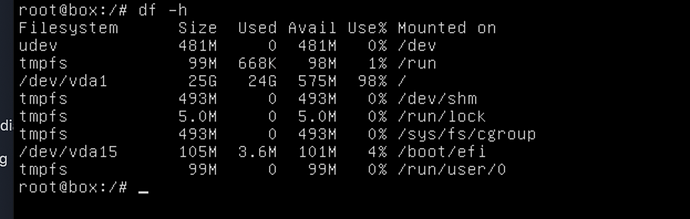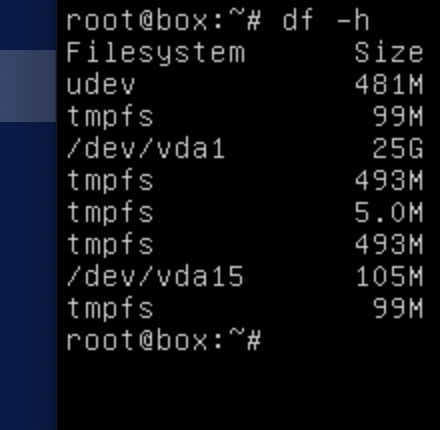 I have a server that says that 97% of the disk used on DO, how can see how data is being used by each user or apps. the backups say that take up 8gb? what’s /dev/vda1?
I have a server that says that 97% of the disk used on DO, how can see how data is being used by each user or apps. the backups say that take up 8gb? what’s /dev/vda1?
Can you show more colums of data? It is easier to explain if the whole picture is there.
It should look something like this:
root@box:~# df -h
Filesystem Size Used Avail Use% Mounted on
udev 985M 0 985M 0% /dev
tmpfs 200M 744K 199M 1% /run
/dev/sda1 20G 2.9G 17G 15% /
tmpfs 997M 0 997M 0% /dev/shm
tmpfs 5.0M 0 5.0M 0% /run/lock
tmpfs 997M 0 997M 0% /sys/fs/cgroup
/dev/sda15 105M 3.6M 101M 4% /boot/efi
tmpfs 200M 0 200M 0% /run/user/0
root@box:~#
/dev/vda1 is your main partition and it appears that /dev/vda15 is your boot partition.
I misread your OP … that said you want to use du with the appropriate flags, which I do not know which flags that would be … maybe check the man page? man du
Sorry I can’t be too much help … @murgero what sayeth you?
- Remove some old log-files. (after checking of some are not extreme large)
- Find out which users are using the most of disk-space and try to do something about that (if needed)
- upgrade to something with more diskspace
or …
are you running backups on your local system? In that case, move the backups to an external location.
thanks for the replies,
- where are the log files? located
- where are the backups located on the file system? the web UI says that 8gb is in backups. and where is documentation to move them to another disk volume, because DO has storage volumes that I can attach to my dropout,
/var/log
/home/user-data/backup/encrypted
Honestly, you MAY be better off reinstalling MiaB and setting the environment variable named ‘STORAGE_ROOT’ to your new block storage.
But first, you need to determine if there is a reason for there to be so much disk space used. sudo du -sh is the command you want. That will tell you the size of the current directory recursively.
Just curious … how many users/domains do you have running on your MiaB? Additionally are you making heavy use of NextCloud?
The encrypted backups are compressed, so if you have 8gb of backups you may have something like 12gb of actual uncompressed email. On my two busiest installs the ratio uncompressed:backups is 1.5:1.
If you end up reinstalling, after adding block storage, I have some suggestions to save a lot of time and effort.
Make a snapshot just in case … you can then use the custom storage_root to set the new location to store your data, run mailinabox then restore your files from the present location (which will still be there) to the new location following the moving to a new box guide.
two domains, three users not much Can I remove NextCloud. I am not using at all, Can I clear the log files? my log file 1.5 gb
I wouldn’t for the 340mb that it would save. You must be emailing huge media files to have that kind of usage.
The entire directory? or just one log file in particular? Me personally, I would be comfortable removing the .gz archives (old log files).
To help track down what’s using a lot space, try installing “ncdu”. It’s a great terminal-based ui that’s a lot quicker to use than running “du”, going into the largest directory, running “du” again, etc, etc.
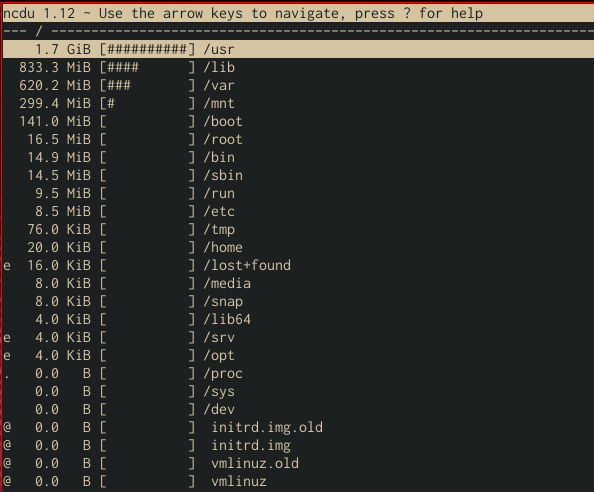
is that the suggestion, cause I need more memory
my home /temp folder has 3.9 GB, can I remove or clean
/var/log/journal folder is 1.8 gb