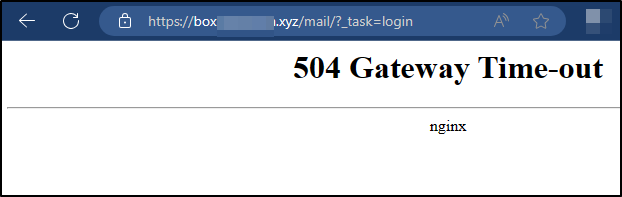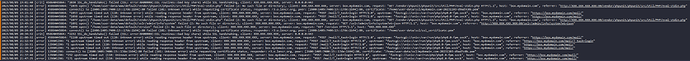when I login to RoundCube after running that command I get this output from the command-line:
root@mail001:~# tcpdump -i lo port 993
tcpdump: verbose output suppressed, use -v[v]... for full protocol decode
listening on lo, link-type EN10MB (Ethernet), snapshot length 262144 bytes
15:23:10.053691 IP6 localhost.34752 > localhost.imaps: Flags [S], seq 1417417700, win 65476, options [mss 65476,sackOK,TS val 4207967620 ecr 0,nop,wscale 7], length 0
15:23:10.053704 IP6 localhost.imaps > localhost.34752: Flags [S.], seq 3499389301, ack 1417417701, win 65464, options [mss 65476,sackOK,TS val 4207967620 ecr 4207967620,nop,wscale 7], length 0
15:23:10.053732 IP6 localhost.34752 > localhost.imaps: Flags [.], ack 1, win 512, options [nop,nop,TS val 4207967620 ecr 4207967620], length 0
15:23:10.055473 IP6 localhost.34752 > localhost.imaps: Flags [P.], seq 1:518, ack 1, win 512, options [nop,nop,TS val 4207967621 ecr 4207967620], length 517
15:23:10.055480 IP6 localhost.imaps > localhost.34752: Flags [.], ack 518, win 508, options [nop,nop,TS val 4207967621 ecr 4207967621], length 0
15:23:10.063164 IP6 localhost.imaps > localhost.34752: Flags [P.], seq 1:4550, ack 518, win 512, options [nop,nop,TS val 4207967629 ecr 4207967621], length 4549
15:23:10.063178 IP6 localhost.34752 > localhost.imaps: Flags [.], ack 4550, win 490, options [nop,nop,TS val 4207967629 ecr 4207967629], length 0
15:23:10.064973 IP6 localhost.34752 > localhost.imaps: Flags [P.], seq 518:598, ack 4550, win 512, options [nop,nop,TS val 4207967631 ecr 4207967629], length 80
15:23:10.064985 IP6 localhost.imaps > localhost.34752: Flags [.], ack 598, win 512, options [nop,nop,TS val 4207967631 ecr 4207967631], length 0
15:23:10.065139 IP6 localhost.imaps > localhost.34752: Flags [P.], seq 4550:5060, ack 598, win 512, options [nop,nop,TS val 4207967631 ecr 4207967631], length 510
15:23:10.065164 IP6 localhost.imaps > localhost.34752: Flags [P.], seq 5060:5205, ack 598, win 512, options [nop,nop,TS val 4207967631 ecr 4207967631], length 145
15:23:10.065208 IP6 localhost.34752 > localhost.imaps: Flags [.], ack 5205, win 512, options [nop,nop,TS val 4207967631 ecr 4207967631], length 0
15:23:10.065347 IP6 localhost.34752 > localhost.imaps: Flags [P.], seq 598:683, ack 5205, win 512, options [nop,nop,TS val 4207967631 ecr 4207967631], length 85
15:23:10.065352 IP6 localhost.imaps > localhost.34752: Flags [.], ack 683, win 512, options [nop,nop,TS val 4207967631 ecr 4207967631], length 0
15:23:10.071309 IP6 localhost.imaps > localhost.34752: Flags [P.], seq 5205:5647, ack 683, win 512, options [nop,nop,TS val 4207967637 ecr 4207967631], length 442
15:23:10.071578 IP6 localhost.34752 > localhost.imaps: Flags [P.], seq 683:722, ack 5647, win 512, options [nop,nop,TS val 4207967638 ecr 4207967637], length 39
15:23:10.071585 IP6 localhost.imaps > localhost.34752: Flags [.], ack 722, win 512, options [nop,nop,TS val 4207967638 ecr 4207967638], length 0
15:23:10.071722 IP6 localhost.imaps > localhost.34752: Flags [P.], seq 5647:5753, ack 722, win 512, options [nop,nop,TS val 4207967638 ecr 4207967638], length 106
15:23:10.072761 IP6 localhost.34752 > localhost.imaps: Flags [P.], seq 722:797, ack 5753, win 512, options [nop,nop,TS val 4207967639 ecr 4207967638], length 75
15:23:10.072769 IP6 localhost.imaps > localhost.34752: Flags [.], ack 797, win 512, options [nop,nop,TS val 4207967639 ecr 4207967639], length 0
15:23:10.073501 IP6 localhost.imaps > localhost.34752: Flags [P.], seq 5753:6019, ack 797, win 512, options [nop,nop,TS val 4207967639 ecr 4207967639], length 266
15:23:10.116566 IP6 localhost.34752 > localhost.imaps: Flags [.], ack 6019, win 512, options [nop,nop,TS val 4207967683 ecr 4207967639], length 0
That means it’s connecting to the IMAP server, right?