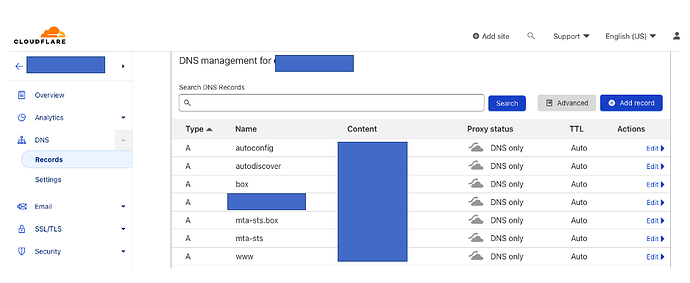Hello. I logged in the admin panel and have multiple problems, such as:
1.The SSH server on this machine permits password-based login. A more secure way to log in is using a public key. Add your SSH public key to $HOME/.ssh/authorized_keys, check that you can log in without a password, set the option ‘PasswordAuthentication no’ in /etc/ssh/sshd_config, and then restart the openssh via ‘sudo service ssh restart’.
2.A new version of Mail-in-a-Box is available. You are running version v57a. The latest version is v60.1. For upgrade instructions.
3.Nameserver glue records are incorrect. The ns1.box.(domain) and ns2.box.(domain)nameservers must be configured at your domain name registrar as having the IP address (my vps ip). They currently report addresses of [Not Set]/[Not Set]. It may take several hours for public DNS to update after a change.
4.This domain must resolve to your box’s IP address (vps ip) in public DNS but it currently resolves to [Not Set]. It may take several hours for public DNS to update after a change. This problem may result from other issues listed above.
5.The TLS (SSL) certificate for this domain is currently self-signed. You will get a security warning when you check or send email and when visiting this domain in a web browser (for webmail or static site hosting). Additionaly, i dont have a button “Provision” in panel, so cant do everyhting automatically.
6.The nameservers set on this domain are incorrect. They are currently mike.ns.cloudflare.com; opal.ns.cloudflare.com. Use your domain name registrar’s control panel to set the nameservers to ns1.box.(my domain); ns2.box.(my domain).
7.This domain’s DNS MX record is incorrect. It is currently set to ‘5 _dc-mx.013405abb127.(my domain)’ but should be ‘10 box.(my domain)’. Mail will not be delivered to this box. It may take several hours for public DNS to update after a change. This problem may result from other issues listed here.
8.This domain should resolve to your box’s IP address (A my ip) if you would like the box to serve webmail or a website on this domain. The domain currently resolves to my ip; my ip in public DNS. It may take several hours for public DNS to update after a change. This problem may result from other issues listed here.
9.autodiscover.(my domain): This domain should resolve to your box’s IP address (A 104.129.171.164) if you would like the box to serve webmail or a website on this domain. The domain currently resolves to [Not Set] in public DNS. It may take several hours for public DNS to update after a change. This problem may result from other issues listed here.
Please help me to find the solution and explain to me which problems are significant and which are not