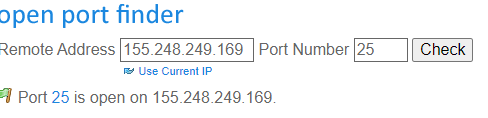My ISP provider port 25 is open and firewall activate but we are check status in application port is block
How did you verify that port 25 is open?
These types of tools typically only verify that the inbound port 25 (“destination” at your server) is open, which means that other servers can send you mail.
They do not test whether the outbound port 25 (“destination” at receiving server) is open.
I test this from command line on the server using telnet:
$ telnet box.occams.info 25
Trying 94.76.202.152...
telnet: Unable to connect to remote host: Connection timed out
You can see it never connects, because the ISP does not permit making connections to other servers on port 25. This is to reduce the amount of spam sent from their overall network.
You likely need to create a support ticket to request that port 25 be opened, after which you should get the following through telnet:
$ telnet box.occams.info 25
Connected to box.occams.info.
Escape character is '^]'.
220 box.occams.info ESMTP Hi, I'm a Mail-in-a-Box (Ubuntu/Postfix; see https://mailinabox.email/)
quit
221 2.0.0 Bye
Connection closed by foreign host.
Note you can use any known mail server to perform the same test, though you will discover various different tools to close the connection quickly and tarpits.
can you guide me how to outgoing port on oracle cloud
I do not know Oracle, but most ISPs you have to open a support ticket and make the request. This isn’t a user configurable setting.
Oracle cloud default block SMTP(out) have you unblock it with the support team?
If you do so, try to do telnet aspmx.l.google.com 25 on your vps, if it show your 220 mx.google.com ESMTP xxxxxxxx - gsmtp like that then it should work, if it doesn’t show you some not like that, it means your 25 port out has been blocked, go check your firewall settings or contact with oracle support team
Here are instructions on how to fix the SMTP block in Oracle Cloud:
Oracle Cloud Infrastructure Documentation → Networking, Edge, and Connectivity → Email Delivery → Setting up Email Submissions → Setting up Email Submissions > Configuring SMTP Connection.
(Sorry, that I do not provide the direct link, but this forum doesn’t permit posting a direct link to the documentation),