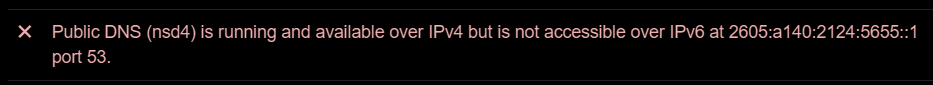I just installed today and almost have things going but I can’t get the let’s encrypt cert. I keep getting the following.
Log: Saving debug log to /var/log/letsencrypt/letsencrypt.log You should register before running non-interactively, or provide --agree-tos and --email <email_address> flags. Ask for help or search for solutions at https://community.letsencrypt.org. See the logfile /var/log/letsencrypt/letsencrypt.log or re-run Certbot with -v for more details.
I open the log and get the following.
Traceback (most recent call last):
File "/usr/bin/certbot", line 33, in <module>
sys.exit(load_entry_point('certbot==1.21.0', 'console_scripts', 'certbot')())
File "/usr/lib/python3/dist-packages/certbot/main.py", line 15, in main
return internal_main.main(cli_args)
File "/usr/lib/python3/dist-packages/certbot/_internal/main.py", line 1574, in main
return config.func(config, plugins)
File "/usr/lib/python3/dist-packages/certbot/_internal/main.py", line 1416, in certonly
le_client = _init_le_client(config, auth, installer)
File "/usr/lib/python3/dist-packages/certbot/_internal/main.py", line 763, in _init_le_client
acc, acme = _determine_account(config)
File "/usr/lib/python3/dist-packages/certbot/_internal/main.py", line 678, in _determine_account
config.email = display_ops.get_email()
File "/usr/lib/python3/dist-packages/certbot/display/ops.py", line 51, in get_email
raise errors.MissingCommandlineFlag(msg)
certbot.errors.MissingCommandlineFlag: You should register before running non-interactively, or provide --agree-tos and --email <email_address> flags.
2023-03-20 14:15:14,974:ERROR:certbot._internal.log:You should register before running non-interactively, or provide --agree-tos and --email <email_address> flags.
2023-03-20 14:15:32,343:DEBUG:certbot._internal.main:certbot version: 1.21.0
2023-03-20 14:15:32,343:DEBUG:certbot._internal.main:Location of certbot entry point: /usr/bin/certbot
2023-03-20 14:15:32,343:DEBUG:certbot._internal.main:Arguments: ['-v']
2023-03-20 14:15:32,343:DEBUG:certbot._internal.main:Discovered plugins: PluginsRegistry(PluginEntryPoint#manual,PluginEntryPoint#null,PluginEntryPoint#standalone,PluginEntryPoint#webroot)
2023-03-20 14:15:32,350:DEBUG:certbot._internal.log:Root logging level set at 20
2023-03-20 14:15:32,351:DEBUG:certbot._internal.plugins.selection:Requested authenticator None and installer None
2023-03-20 14:15:32,352:DEBUG:certbot._internal.plugins.selection:No candidate plugin
2023-03-20 14:15:32,352:DEBUG:certbot._internal.plugins.selection:Selected authenticator None and installer None
``'