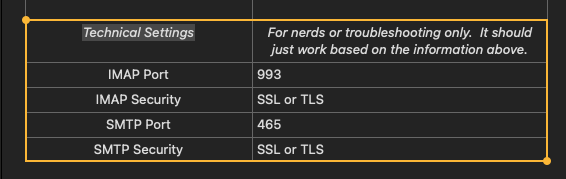Our company of about 30 users, PC and Mac, tried a migration from our current mail provider to our own MailInaBox server hosted on AWS. Everything from a high level perspective went great… easy to setup the MailnaBox (thank you), get a certificate on the server, get DNS records updated and propagated.
Moving our Outlook users was relatively straightforward. We had a small issue here and there, but otherwise no problem.
But our couple Mac users (including yours truly), was an epic fail. After spending all weekend on it, we redirected our DNS records back to our original provider and moved all our clients back.
Our current server is not SSL (just FYI).
On the Macs, you just get “Unable to verify account name or password.” We have verified the account name and password are correct by simply logging into the webmail side of MailinaBox.
After messing around with it for a long time, we find some tricks to get the POP side working reliably. But we’ll be darned if we cannot get the SMTP side to connect. Always complains of the account name and password.
We’ve had Apple on the line and they said to delete the entire mailbox and start over. Ug. Doing that on a Mac literally deletes all the messages as well. Not great. But we tried it on a not-often-used account with no success. Apple pretty much gave up.
I’ve searched in this forum but don’t see much about Apple clients connecting to MailinaBox. I apologize if I didn’t search well. But anyone having success with connecting Macs to this server setup?
Thank you!