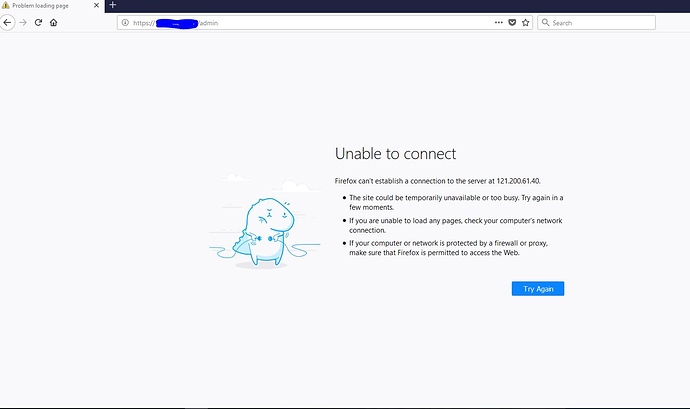Hi I have installed mail in a box on ubuntu 14.04. Here is my last log but GUI doesn’t appear . what can I do?
Okay. I’m about to set up me@mail.naz.tech for you. This account will also
have access to the box’s control panel.
password:
(again):
mail user added
updated DNS: OpenDKIM configuration
Mail-in-a-Box uses Let’s Encrypt to provision free SSL/TLS certificates
to enable HTTPS connections to your box. We’re automatically
agreeing you to their subscriber agreement. See https://letsencrypt.org.
Saving debug log to /var/log/letsencrypt/letsencrypt.log
Registering without email!
IMPORTANT NOTES:
- Your account credentials have been saved in your Certbot
configuration directory at /home/user-data/ssl/lets_encrypt. You
should make a secure backup of this folder now. This configuration
directory will also contain certificates and private keys obtained
by Certbot so making regular backups of this folder is ideal.
Your Mail-in-a-Box is running.
Please log in to the control panel for further instructions at:
You will be alerted that the website has an invalid certificate. Check that
the certificate fingerprint matches:
18:95:F0:9C:1A:34:9A:52:F8:0D:5C:38:73:86:DB:AC:83:E2:B0:FA:E0:C9:49:9B:99:A0:18:E9:47:5D:80:77
Then you can confirm the security exception and continue.