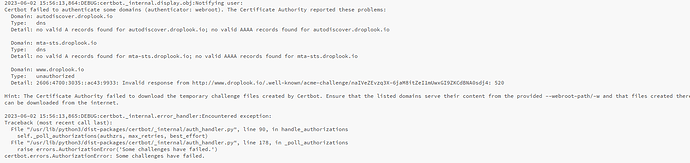Hi, as per the guide I created two glue records (ns1 and ns2.mail.droplook.io) pointing to the IP address of my server and then I set them as nameservers. I have 4 nameservers: 2 from cloudflare and 2 from gluerecords for mailinabox. But when I go to install the certificate from the panel I get errors as if the domain is not resolved (see screenshot, they are the let’s encrypt logs). What can I do?
Please elaborate as this is not the norm. You have not actually done this though as WHOIS lists only your two Cloudflare NS servers. As far as I know, you need to subscribe to a premium version of Cloudflare to use secondary NS … I don’t suspect that you have done so.
To fix this you need to take one of a few different paths:
-
Change the name servers at the registry to the
ns1.mail.droplook.ioandns2.mail.droplook.ioname servers and eliminate Cloudflare completely. You’ll need to insure that any necessary records are copied from Cloudflare to “Custom DNS” in the MiaB admin area. -
Add NS records for the
mailsubdomain to DNS in Cloudflare. You will then also need to copy the records for the root domaindroplook.ioto Cloudflare manually creating the necessary records. -
Use Cloudflare exclusively for DNS and ignore the MiaB DNS and related errors on the status page.
Thanks a lot for your reply, from what I understand you also replied to my other topic that I created in this forum (Use CloudFlare DNS manager and NOT MiAB DNS)
I don’t want to use MIAB as the main DNS service as if the VPS goes offline all services will go offline including the website (even if it is on another server)
This is not true as long as you enable Secondary DNS which you can do by following my guide at:
When I wrote that Puck was the simplest choice. There are now alternatives available.
I highly recommend that you choose option 2 from my initial reply to accommodate this. In this way, your MiaB will be responsible for only it’s DNS while Cloudflare will be responsible for all other DNS on the domain. You’ll need to copy the necessary records manually to Cloudflare for the rest of the domain (other than mail subdomain) and will need to maintain DNS for any other domains served by the box elsewhere…
I’m sorry but I didn’t understand correctly, at the moment I have my domain which is set up like this:
(2 name servers ns1.mail.droplook.io and ns2.mail.droplook.io pointing to my MIAB server ip, and 2 other name servers which are from cloudflare). I didn’t quite understand what I should do now to make the mail.droplook.io server work only as a mail server and with MIAB and cloudflare instead manage all the other DNS records. Excuse my ignorance but this is my first time configuring MIAB and I’m a bit confused
DNS is confusing for most people so you are not alone.
No, actually you have two name servers listed with the registry (Cloudflare) and you have created glue records with the registrar, but you have not named them as name servers.
You’ll need to add 2 NS records to Cloudflare for the host mail pointing to ns1.mail.droplook.io and ns2.mail.droplook.io. You’ll also need to add 2 A records to Cloudflare pointing to the IP of your MiaB server for the hosts ns1.mail and ns2.mail. You’ll also want to add the AAAA records for IPv6 as well.
This will get you to where things will work for SSL issuance for the MiaB server.
Next, you will need to add the relevant records from the MiaB “External DNS” page in the admin area to your DNS at Cloudflare.
If you need assistance or would just like to get this done hassle free, I do this as a service, so please feel free to PM me.