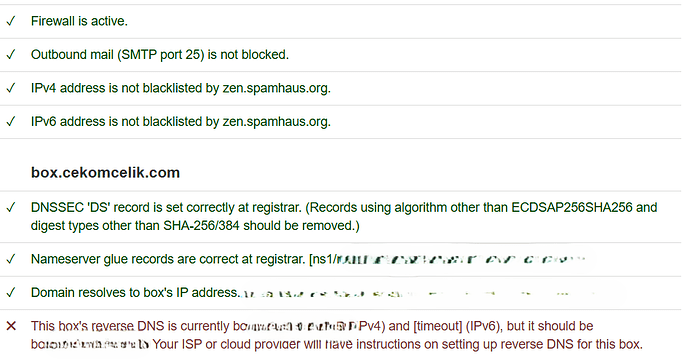Hi everyone,
I’ve got a question about an odd behavior in System Status related to IPv6 reverse DNS.
I have two MIAB servers running for about a week now. Both are on clean VPS instances with dual-stack (IPv4 + IPv6). Email delivery works perfectly in both directions no issues at all.
But System Status behaves strangely.
Sometimes it shows a reverse DNS warning, and in the line with the IPv6 address I see something like:
(IPv4 OK) / (IPv6 timeout)
If I refresh the System Status page several times, the warning disappears. After some time it may appear again, then disappear again.
Meanwhile everything continues working fine, mail delivery is not affected.
So my assumption is that the IPv6 PTR lookup sometimes responds too slowly (or times out) and MIAB temporarily thinks reverse DNS is incorrect. This only happens on the two servers where IPv6 is enabled. My other MIAB servers (IPv4-only) don’t show this behavior at all.
What’s the recommended way to deal with this?
- Should I just ignore it?
Since mail works fine and PTR for IPv4 is correct. - Would disabling IPv6 be a safe option?
My only concern is that MIAB runs NSD/Unbound/BIND9, and a few days ago when I experimented with IPv6 networking, DNS services started complaining. So I don’t want to break anything inside MIAB by removing IPv6. - Is this a known MIAB quirk with dual-stack VPS setups?
Maybe the timeout is normal if the VPS provider’s IPv6 DNS is slow?
Any advice or best practices would be really appreciated.