I am 16% done with backing up my email. Which does miab prefer to import with? Is it done through the web gui? Do I need a client like Thunderbird?
What’s the least painless and most practical way to do this?
I am 16% done with backing up my email. Which does miab prefer to import with? Is it done through the web gui? Do I need a client like Thunderbird?
What’s the least painless and most practical way to do this?
If you are migrating email from a non-MiaB mail server, you will want to use imapsync. This is not a part of the MiaB project, but there are many tutorials online.
IIRC, it should just use MiaB install, so you don’t need to concern with file formats. That said, MiaB uses maildir file format.
Imapsync online. Though due to your aversion of using third party resources, you may actually want to download and install it on your PC or a VPS somewhere (not your MiaB).
Well, I think once I’ve downloaded the emails, I can just dump them into the main maildir format on the server.
Protonmail comes with an export tool, but I was worried about the format. Normally proton does not allow typical access via the standard imap etc… Security I guess is why. So even if I were to run imap sync on the miab server itself, I would still need some of their (poroton’s bridge) software. Right now I am backing up on my home windows machine.
If you are on a paid plan, then you can use imapsync along with their bridge app, I think.
I guess this is what I was referring to… lol
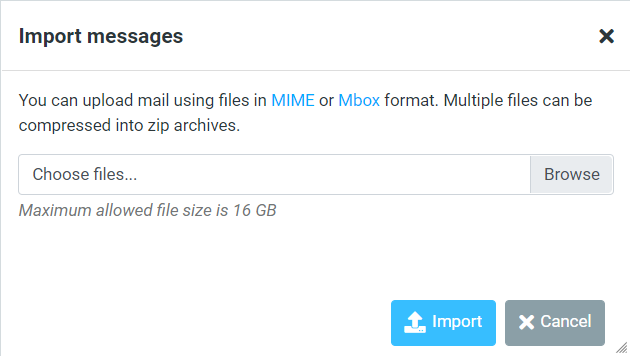
It’s right in the web interface.
.> imapsync !
.> imapsync online !!
.> imapsync + bridge app !!!
…
![]()
Geez, I need to familiarize myself more with Roundcube.
This topic was automatically closed after 61 days. New replies are no longer allowed.