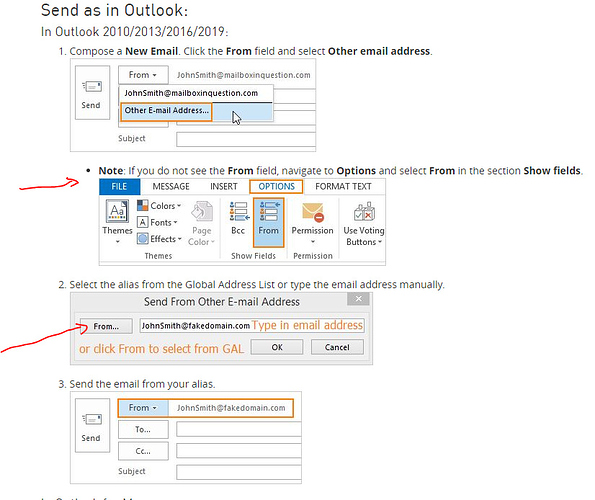I have several aliases set up in my mailinabox, but how do I use these from Outlook so that my things don’t come from me@whatever?
Looks like you question is more related to outlook than to Mail-in-a-Box: https://www.google.com/search?q=setup+aliases+in+outlook . Hope this helps!
Sure it is related to Outlook but I have followed several tutorials I have found. So far when I send the mail as somethingelse@whatever it shows up on the other side as me@whatever
I am not fond of M$ products, that said I am not familiar with Outlook as I have never used it. I spent about a half hour searching and it is not clear to me that Outlook even properly supports this.
My recommendation is going to be to use a different email client such as Thunderbird which does indeed support this using ‘identities’.
Outlook supports using aliases, but in an imap environment Outlook cannot setup aliases as each imap server is different. However once you have an alias setup in an account you can setup outlook to use a different from address:
- Make an alias for the user in MIAB admin panel
- login to Roundcube as user, confirm that the alias shows up as a send-as option
- Setup Outlook to allow multiple sender addresses:
Tagging @alento so he can learn a thing or two 
What comes to mind when you say is setting up an alias, and I am not sure if there is a standard for account management for mail. What I mean by this, is I do not believe you can use a end-user mail client to create accounts, delete accounts, set your password, set account permissions, etc… That said, I do not believe you can “setup alias in Outlook 201x” as your forum title states.
However, you can use your mail-in-a-box web interface to create email aliases. You will need to get into the administration area to do this. However, you can setup Outlook to use an alias (after you have created it from the MIAB web interface and have permission to use it). I believe this is what you meant, @spencer.
This topic was automatically closed 7 days after the last reply. New replies are no longer allowed.