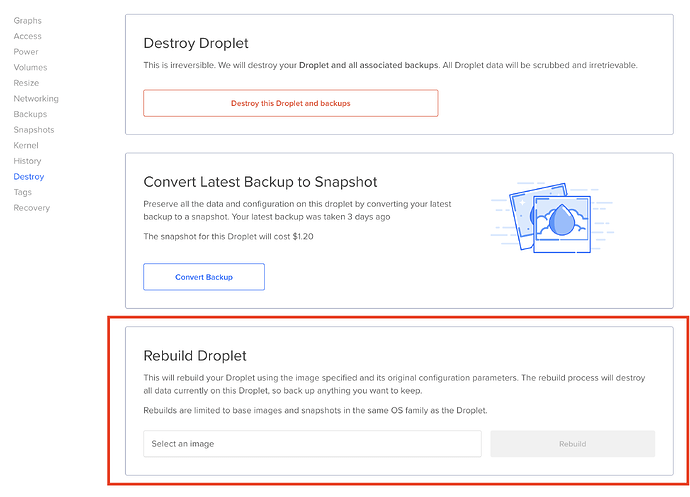Hi,
Apologies in advance as I am sure others have asked similar questions before but I haven’t been able to find them. Any help appreciated.
I have happily run a mailinabox server for about 7 years now (gratitude to the developer/s). I run my box on a digitalocean droplet.
The issue that I have is that my current droplet runs Ubuntu 18.04. I need to upgrade to Ubuntu 22.xx for the latest mailinabox release. I am keen to do this, but to do so the only supported option is to spin up a new droplet. DigitalOcean doesn’t support retaining same IP address with new droplet, so I have to change IP. I remember the last time I did this, my email reputation pulverised and I was getting into spam boxes on hotmail etc. I resolved that after months of interaction with microsoft which finally got somewhere eventually. But I’m scared to do it again (change IP addresses).
I’m not exactly an expert, but I like having my own email/dns server and I am keen to keep it as up to date and secure as possible. Does anyone have any experience with this issue? Any advice appreciated. Thanks.
This might be of use:
Recently posted in another thread.
Uhmm, no. Spin up a new droplet, install MiaB, restore your backup, create a snapshot, then restore that snapshot on to the original droplet.
The other method mentioned above is more steps. You do not need to spin up 2 MiaB’s and migrate twice.
If you need any assistance, feel free to reach out to me as I offer this service for clients.
Thank you very much, appreciate you help.
I’m in the same situation as the original poster. I am planning to use the method @alento suggests above.
From my research, restoring over my current droplet from the snapshot of another droplet installed with MIAB 6x should work and allow me to keep my ‘good’ IP address. Not carried this out as yet though.
What I did previously was simply perform a backup, power down the droplet (prevents lost mail), then you can use the option below to rebuild your droplet to ubuntu 22, then restore the backup after installing latest version of miab.
This works, yes — but where are you storing the backup in the meantime?
S3 or local, it’s just the duplicity backup.
S3 will work, but if you are destroying the local VPS, you’ll destroy your backup along with it.
I recommend spinning up another server temporarily since you won’t have to deal with downloading and uploading the backup to your home PC and dealing with the slow upload speeds. It is much simpler to simply rsync that directory over. Just my 2 cents.
Well it’s already done. Could have simply connect an extra storage for a couple of hours and that’s fast as well.