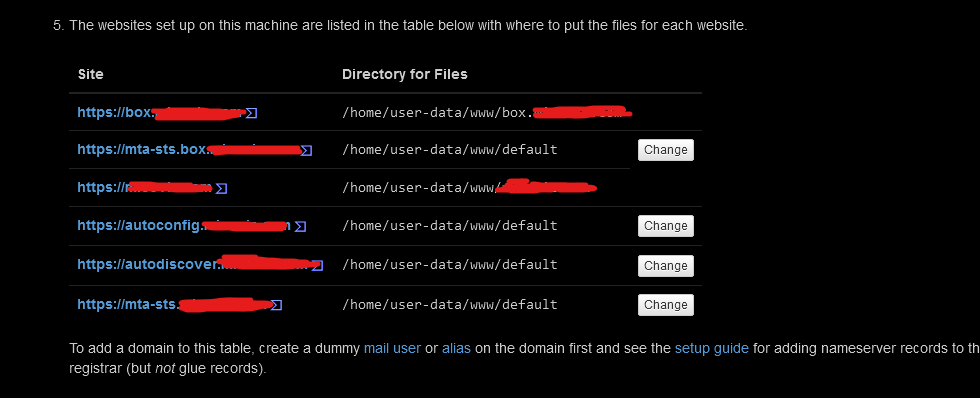Hi, i just setup this great service, and try to add new user@domain.com, so he can create new user in web list, but without success …
List is always the same, what ever i do to users…
How did you create the new user?
mail - users - add new user?
also tried over cli, but same… only create user for email…
MiaB only has one privileged role and it provides full access to the dashboard, just as your user has. Other users are the unprivileged mail users.
To make a user an admin, you can click “make admin” next to the user in the Users page of the dashboard.
already done that, but it is same for admin users also…
Do you get the drop-down menu at the top asking for confirmation of the change?
popup, but i think we did not understand each other, on web i mean website for that user
I’m not sure what you mean by website for that user?
static web hosting option?
The admin role is just to grant access to the dashboard with admin privileges. It doesn’t have anything to do with hosted websites. The sites are static sites that are uploaded to the server with SSH.
i know, but you mention it first 
But how can create “vhost” with subdomain?
I only use MiaB for email and some static HTML sites for mail domains.
Others use it for more, but it’s not truly designed for website services, but maybe one of them can help you with that.
i saw, my idea is one html page
and, anyone? 
still cannot setup it…
i have another one’s which i do not need it, like auto discover, etc.
by adding an email@domain where the ‘domain’ is whatever domain you want to host for email - mailinabox scripts automatically create the website entries for the domain.
check out config file: /etc/nginx/conf.d/local.conf
it should create, but he wont…
If i add it manually, i also need to add dns records?
Is there some script for automate that process?
if your box isn’t doing what it is suspose to be doing you should re-run setup and see if that repairs whatever is broken.
follow the maintenance guide: Mail-in-a-Box Maintenance Guide
Rerun setup:
curl -s https://mailinabox.email/setup.sh | sudo bash
I assume you installed this on a fresh ubuntu 18.04 LTS? Nothing installed on that box.
i already done that, also reinstalled box 2times because i was thinking that i screw up something, but out of the box, fresh install wont work… yes it is 18.0.4
This topic was automatically closed 7 days after the last reply. New replies are no longer allowed.