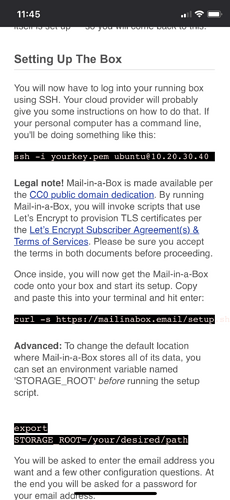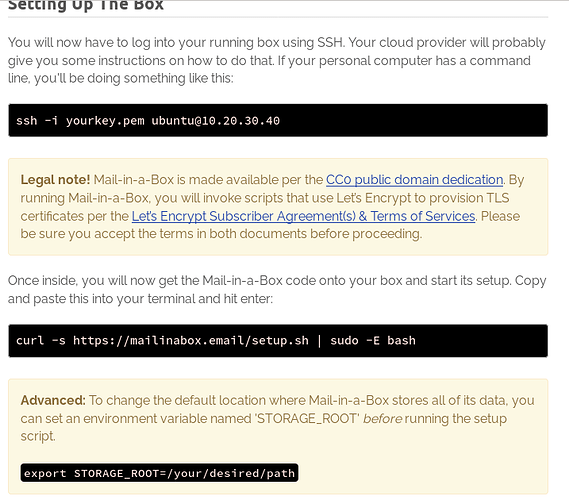I try to update last version and get 404 when try to download setup
curl -s https://mailinabox.email/setup -Iv
- Trying 94.76.202.152…
- TCP_NODELAY set
- Connected to mailinabox.email (94.76.202.152) port 443 (#0)* ALPN, offering h2
- ALPN, offering http/1.1
- successfully set certificate verify locations:
- CAfile: /etc/ssl/certs/ca-certificates.crt
CApath: /etc/ssl/certs - TLSv1.3 (OUT), TLS handshake, Client hello (1):
- TLSv1.3 (IN), TLS handshake, Server hello (2):
- TLSv1.3 (IN), TLS Unknown, Certificate Status (22):
- TLSv1.3 (IN), TLS handshake, Unknown (8):
- TLSv1.3 (IN), TLS Unknown, Certificate Status (22):
- TLSv1.3 (IN), TLS handshake, Certificate (11):
- TLSv1.3 (IN), TLS Unknown, Certificate Status (22):
- TLSv1.3 (IN), TLS handshake, CERT verify (15):
- TLSv1.3 (IN), TLS Unknown, Certificate Status (22):
- TLSv1.3 (IN), TLS handshake, Finished (20):
- TLSv1.3 (OUT), TLS change cipher, Client hello (1):
- TLSv1.3 (OUT), TLS Unknown, Certificate Status (22):
- TLSv1.3 (OUT), TLS handshake, Finished (20):
- SSL connection using TLSv1.3 / TLS_AES_256_GCM_SHA384
- ALPN, server accepted to use h2
- Server certificate:
- subject: CN=mailinabox.email
- start date: Aug 6 06:32:17 2020 GMT
- expire date: Nov 4 06:32:17 2020 GMT
- subjectAltName: host “mailinabox.email” matched cert’s “mailinabox.email”
- issuer: C=US; O=Let’s Encrypt; CN=Let’s Encrypt Authority X3
- SSL certificate verify ok.
- Using HTTP2, server supports multi-use
- Connection state changed (HTTP/2 confirmed)
- Copying HTTP/2 data in stream buffer to connection buffer after upgrade: len=0
- TLSv1.3 (OUT), TLS Unknown, Unknown (23):
- TLSv1.3 (OUT), TLS Unknown, Unknown (23):
- TLSv1.3 (OUT), TLS Unknown, Unknown (23):
- Using Stream ID: 1 (easy handle 0x55f47713a580)
- TLSv1.3 (OUT), TLS Unknown, Unknown (23):
HEAD /setup HTTP/2
Host: mailinabox.email
User-Agent: curl/7.58.0
Accept: /
- TLSv1.3 (IN), TLS Unknown, Certificate Status (22):
- TLSv1.3 (IN), TLS handshake, Newsession Ticket (4):
- TLSv1.3 (IN), TLS Unknown, Certificate Status (22):
- TLSv1.3 (IN), TLS handshake, Newsession Ticket (4):
- TLSv1.3 (IN), TLS Unknown, Unknown (23):
- Connection state changed (MAX_CONCURRENT_STREAMS updated)!
- TLSv1.3 (OUT), TLS Unknown, Unknown (23):
- TLSv1.3 (IN), TLS Unknown, Unknown (23):
- TLSv1.3 (IN), TLS Unknown, Unknown (23):
< HTTP/2 404
HTTP/2 404
< server: nginx
server: nginx
< date: Sun, 13 Sep 2020 12:13:38 GMT
date: Sun, 13 Sep 2020 12:13:38 GMT
< content-type: text/html
content-type: text/html
< content-length: 162
content-length: 162
< strict-transport-security: max-age=15768000; includeSubDomains; preload
strict-transport-security: max-age=15768000; includeSubDomains; preload
<
- Connection #0 to host mailinabox.email left intact