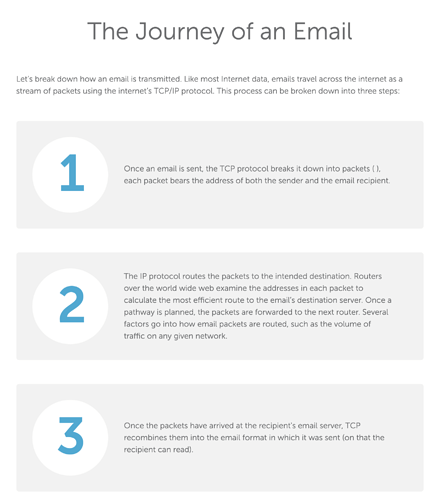Wait, isn’t the whole DNS entry propagation to other DNS servers and TTL and all that stuff about caching that data near the user?
I mean, doesn’t the browser get the ip of the webserver from “the nearest” nameserver that has cached the zones info?!
You actually make a good point. Maybe what I just found was that the DNS hadn’t propagated enough  It is true I tested not that long after setting it up. It is possible (probable?) what I said at the end of my previous post is totally false.
It is true I tested not that long after setting it up. It is possible (probable?) what I said at the end of my previous post is totally false.
I have to admit my knowledge of how DNS works as a whole hits its limits, here. But what is a site like this one actually testing in this case? https://www.dnsperf.com/ And when I did “dig” queries on domains I own with different registrars (so, with different nameservers configured on it), I did get different query times, coherent with the results of this site? (my MIAB query time being bad, but I can’t test again now as there was a modification recently)
Or maybe the caching needs actual requests, and there weren’t many for what I tested. That could be an explanation. EDIT: And/or another explanation may be that my tests included a check of the PTR pointer (reverse DNS), maybe that was why there was this difference.
doesn’t matter whether you host your DNS on your box, or external DNS, all domains are cached base on their TTL (Time to Live). TTL are usually set to default of 3600 seconds though it’s adjustable. So usually a quick restart of your server barely do any damage.
The only reason I can justify on using External DNS is if your domain is too big to fail. You cannot afford your server to go down. If your server go down, your domain cannot resolve once the cache expires. That’s where secondary DNS come in, it serves as a secondary server if the primary fails.
For domains which requires email, and does not have any website, I use the box’s DNS service so I don’t need to create individual records manually.
and NO, your email delivery speed has nothing got to do with the ‘SPEED’ of your DNS.
Neither are retries.
The retries are set by the sender’s mail server. For example, postfix have the following settings you can look at (which most likely gets overwritten by miab updates).
From: Postfix Performance Tuning
queue_run_delay=300s (default: 300 seconds; before Postfix 2.4: 1000s) - How often the queue manager scans the queue for deferred mail.
minimal_backoff_time=300s (default: 300 seconds; before Postfix 2.4: 1000s) - The minimal amount of time a message won’t be looked at, and the minimal amount of time to stay away from a “dead” destination.
maximal_backoff_time=4000s (default: 4000 seconds) - The maximal amount of time a message won’t be looked at after a delivery failure.
maximal_queue_lifetime=5d (default: 5 days) - How long a message stays in the queue before it is sent back as undeliverable. Specify 0 for mail that should be returned immediately after the first unsuccessful delivery attempt.
bounce_queue_lifetime=5d (default: 5 days, available with Postfix version 2.1 and later) - How long a MAILER-DAEMON message stays in the queue before it is considered undeliverable. Specify 0 for mail that should be tried only once.
Nobody said that. I raised the point if you also point the domain to a website.
Even if you were loosing a few hundreds of milliseconds for your emails, it wouldn’t really be important.
It any case, my point seems wrong, so, there is no question.
This topic was automatically closed 7 days after the last reply. New replies are no longer allowed.